
Video Cutter and Trimmer  Open site
Open site
4.5
Introduction:
Video Cutter and Trimmer is a versatile online tool designed to simplify the process of editing videos. With its user-friendly interface, it allows users to quickly cut and trim video clips without the need for complex software or extensive editing skills. Whether you want to remove unwanted sections or create shorter versions of your videos, this tool makes it easy and efficient.The application supports a wide range of video formats, ensuring compatibility with various media files. Users can easily upload their videos, select the desired segments, and export the edited clips in just a few clicks. Ideal for content creators, social media enthusiasts, and anyone looking to enhance their videos, Video Cutter and Trimmer provides a hassle-free solution for all your video editing needs.
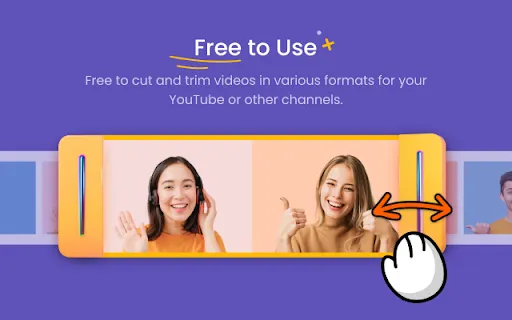
What is Video Cutter and Trimmer?
Video Cutter and Trimmer is a user-friendly online tool designed to simplify the process of editing video clips. With its intuitive interface, users can effortlessly cut, trim, and customize their videos without needing advanced technical skills. This tool is perfect for anyone looking to create concise and engaging content, whether for social media, presentations, or personal projects.
The platform supports a variety of video formats and allows for quick editing, ensuring that users can achieve their desired results in just a few clicks. With features like precise cutting and trimming, users can focus on the most important parts of their videos, enhancing clarity and impact. Overall, Video Cutter and Trimmer is an essential resource for anyone wanting to enhance their video editing experience efficiently.
Key Features:
- Video Cutter and Trimmer offers an intuitive interface that simplifies the editing process, allowing users to easily navigate and select the desired video segment. This user-friendly design caters to both beginners and experienced editors, making video cutting accessible to everyone.
- The precision tool enables accurate trimming, ensuring that users can cut video clips to the exact length needed without any loss in quality. This feature is essential for creating polished content, whether for social media or professional use.
- Batch processing allows users to edit multiple videos simultaneously, saving time and streamlining workflow. This feature is particularly beneficial for content creators working on large projects or managing extensive video libraries.
- Support for various video formats ensures versatility, accommodating different file types for seamless editing. This flexibility allows users to work with different sources without worrying about compatibility issues, making the tool suitable for diverse editing needs.
Pros
Video cutters and trimmers enhance editing efficiency by allowing users to quickly remove unwanted segments from videos. This streamlining saves time and effort, enabling creators to focus on refining their content rather than spending hours on cumbersome editing processes.
They also improve the overall quality of video content by enabling precise edits. By cutting out unnecessary parts, videos become more engaging and concise, ensuring that audiences remain captivated and retain the intended message without distractions.
Additionally, these tools are user-friendly and accessible to both beginners and experienced editors. With intuitive interfaces and straightforward features, anyone can easily navigate the software, making video editing more approachable and enjoyable.
Lastly, video cutters and trimmers support various file formats, making them versatile tools for different projects. This flexibility allows users to work with a wide range of video types, catering to diverse needs and preferences in content creation.
Cons
Video cutter and trimmer tools often have limitations on video formats and resolutions, which can hinder compatibility with certain file types. Users may find themselves unable to edit specific videos, leading to frustration and wasted time searching for alternative software that supports their needs.
Another drawback is that some video cutter and trimmer applications may compromise video quality during the editing process. This can result in lower resolution or degraded visuals, which is particularly concerning for professionals who require high-quality output for their projects.
Video Cutter and Trimmer's Use Cases
#1
Trimming video for social media posts#2
Removing unwanted sections from videos#3
Editing YouTube clips#4
Creating video highlights
Video Cutter and Trimmer Reviews
Video Cutter and Trimmer is a user-friendly tool that allows you to easily edit and trim videos with precision. Its intuitive interface makes it accessible for both beginners and experienced users. The app supports various formats and offers quick processing, ensuring minimal wait time. However, it could benefit from more advanced features for those looking for in-depth editing options. Overall, it's a solid choice for basic video cutting and trimming needs.
Alternative of Video Cutter and Trimmer
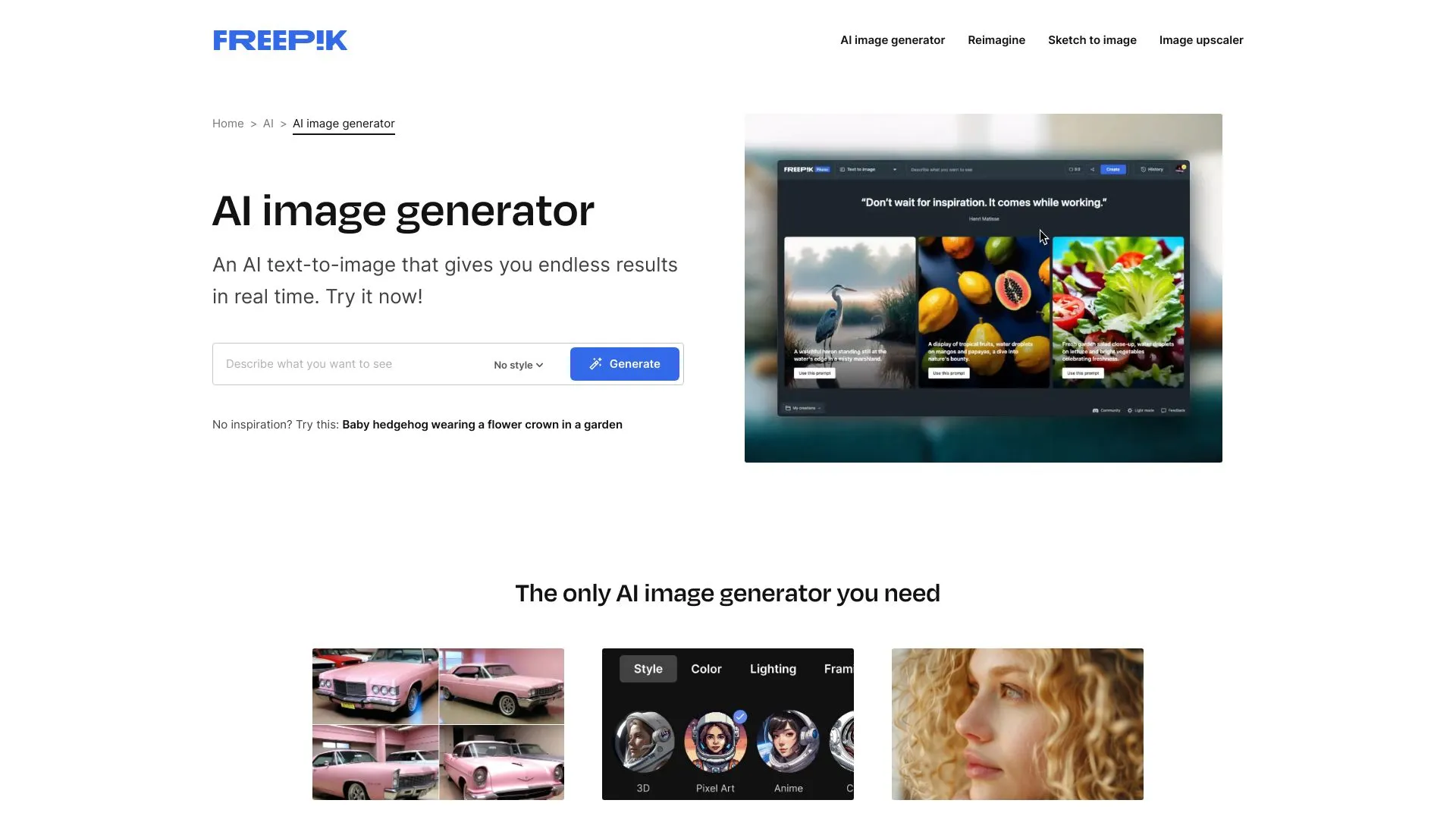
117.4M
4.9
Freepik AI Image Generator is an innovative tool designed to simplify the image creation process for users, whether they are designers, marketers, or content creators. By leveraging advanced artificial intelligence technology, it enables users to generate unique and high-quality images based on specific prompts or themes. This tool offers a vast array of possibilities, allowing for endless creativity and customization.What sets Freepik AI Image Generator apart is its user-friendly interface, which makes it accessible to individuals with varying levels of design experience. Users can quickly generate visuals tailored to their needs, saving time and enhancing productivity. This tool not only facilitates the design process but also opens up new avenues for artistic expression, making it a valuable resource for anyone looking to create compelling imagery efficiently.
Photo & Image Editor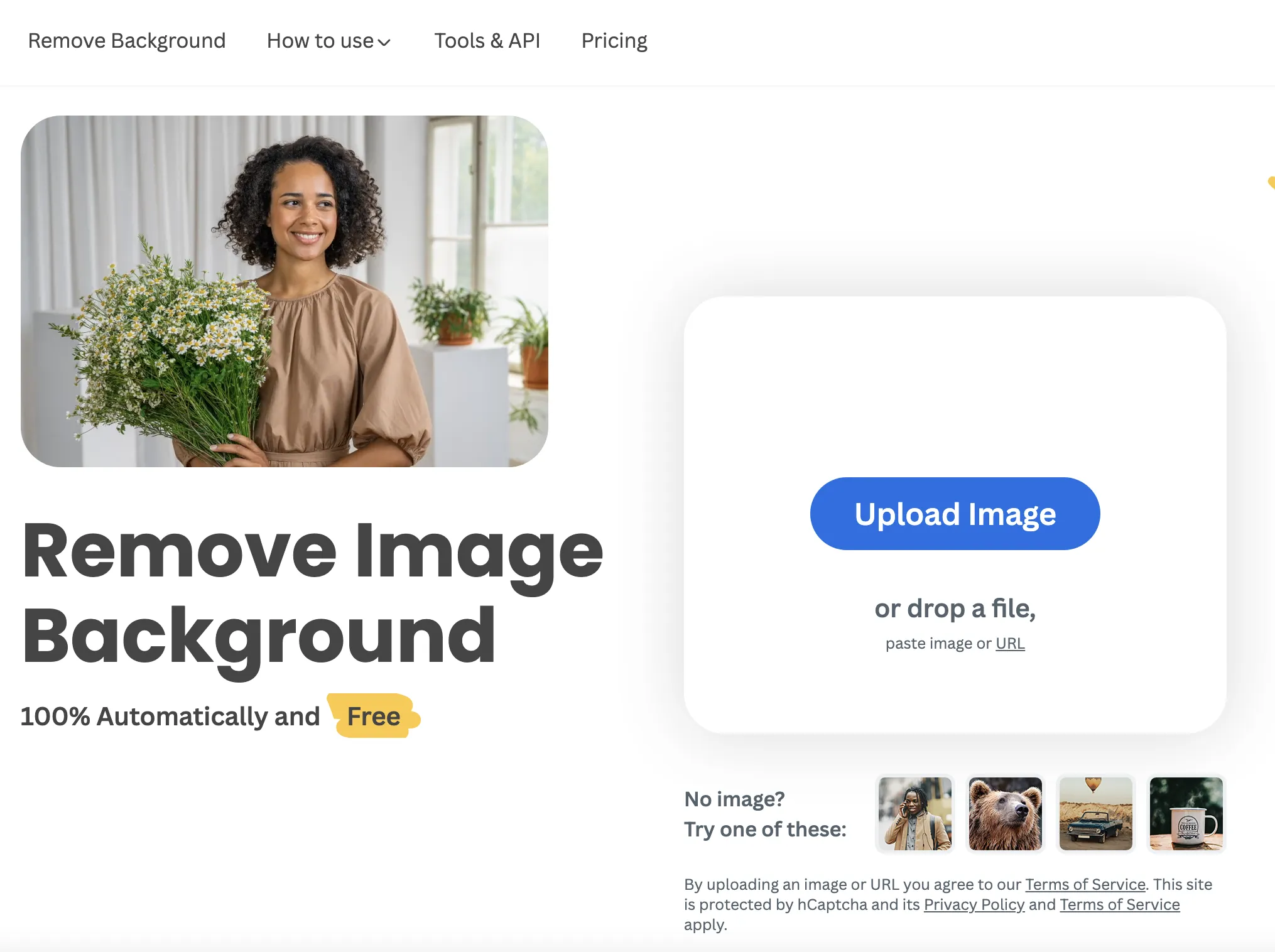
70.3M
5.0
Remove.bg is an innovative online tool designed to simplify the process of removing backgrounds from images. With a focus on user-friendliness, it allows anyone, regardless of their technical expertise, to create professional-quality results in just a few clicks. The platform uses advanced artificial intelligence technology to automatically detect and cut out subjects from images, streamlining what was once a time-consuming task.In addition to its core background removal feature, Remove.bg offers a range of tools and options for users to customize their images further. This includes the ability to add new backgrounds, apply filters, and adjust settings to achieve the desired look. The service is widely used by individuals, photographers, and businesses alike, making it a versatile solution for various creative projects. Whether for personal use or professional needs, Remove.bg stands out as a go-to resource for quick and effective image editing.
Photo & Image Editor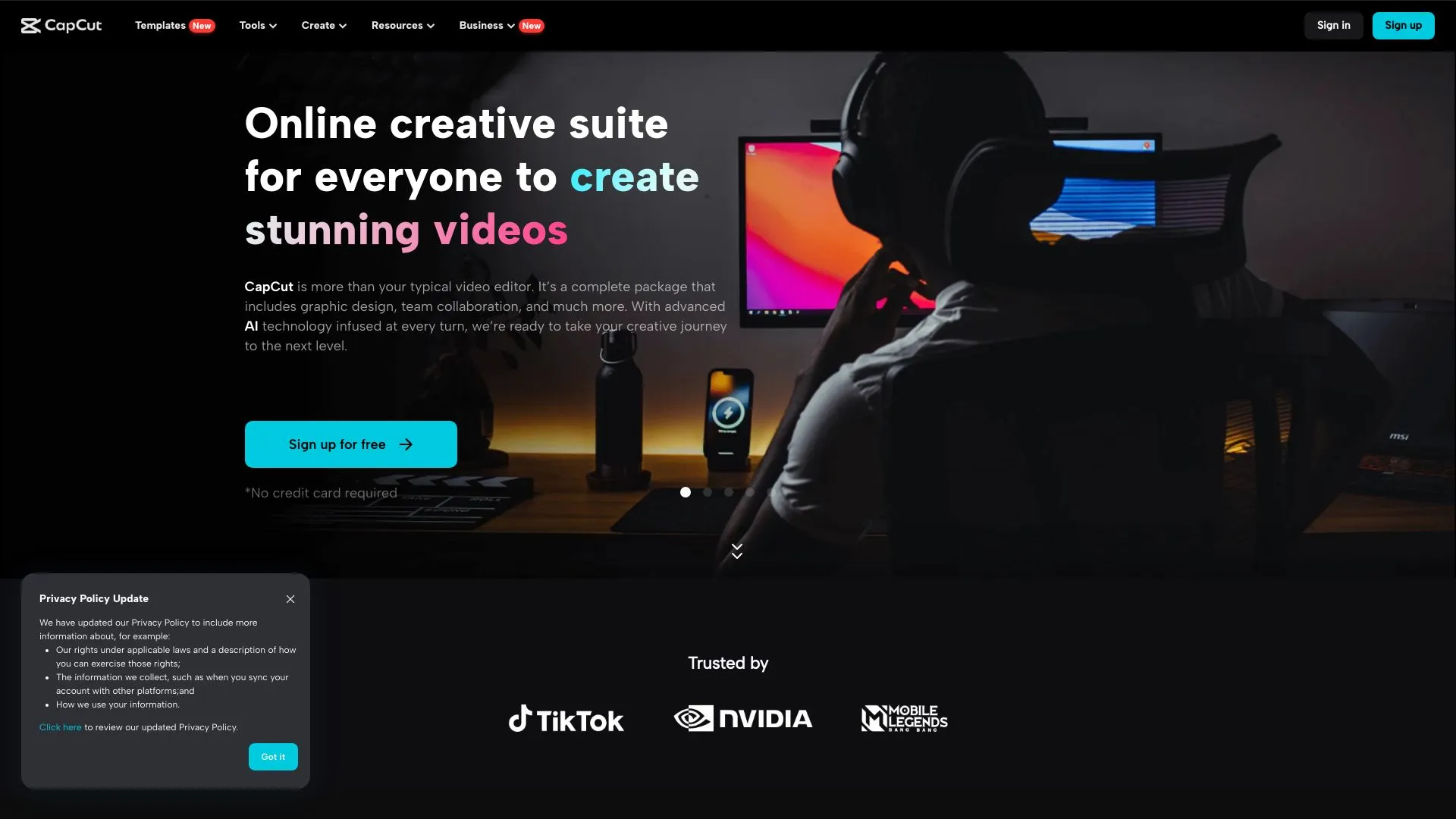
39.9M
5.0
CapCut is a versatile video editing application designed to empower users with intuitive tools for creating stunning videos effortlessly. With a user-friendly interface, it caters to both beginners and experienced editors, offering a range of features such as advanced filters, effects, and transitions. The app supports various formats, making it suitable for different social media platforms, enabling creators to produce content that stands out.In addition to its editing capabilities, CapCut includes options for adding music, text, and stickers, allowing users to personalize their videos. The platform focuses on enhancing creativity while simplifying the editing process, ensuring that anyone can produce professional-looking videos. Whether for casual sharing or professional use, CapCut provides the necessary tools to bring ideas to life and engage audiences effectively.
Photo & Image Editor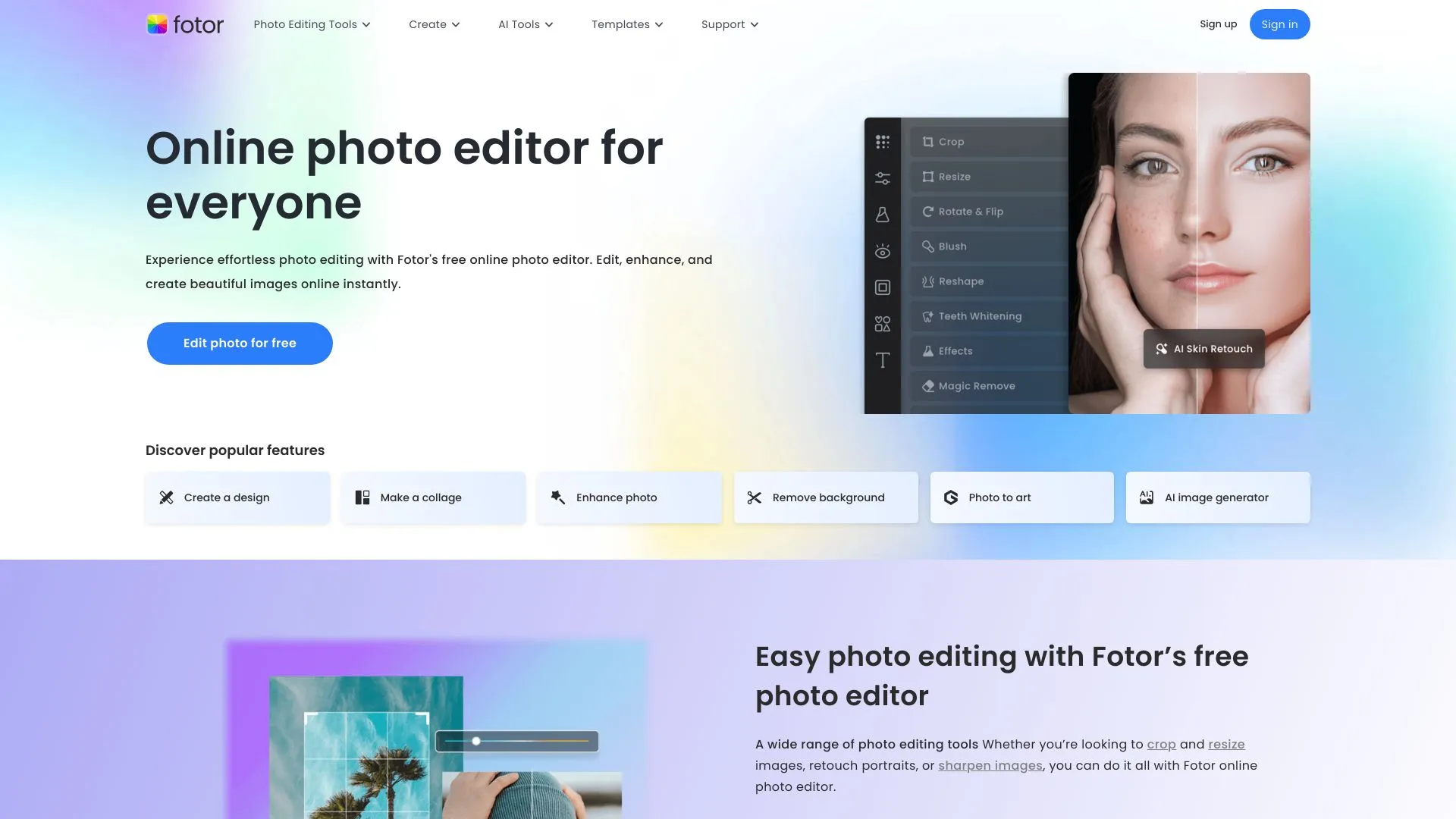
14.9M
4.7
Fotor is a versatile online photo editing and design platform that caters to both amateur and professional creators. It provides an intuitive interface that allows users to enhance their images effortlessly, offering a range of tools such as filters, effects, and retouching options. Fotor also supports various design templates for social media graphics, posters, and marketing materials, making it a go-to resource for individuals and businesses looking to elevate their visual content.In addition to photo editing, Fotor features a comprehensive suite of design tools that empower users to create stunning visuals without requiring advanced graphic design skills. With its cloud-based functionality, users can access their projects from anywhere, collaborate with others, and share their creations seamlessly. Whether for personal use or professional projects, Fotor is committed to simplifying the creative process and helping users achieve their desired results.
Photo & Image Editor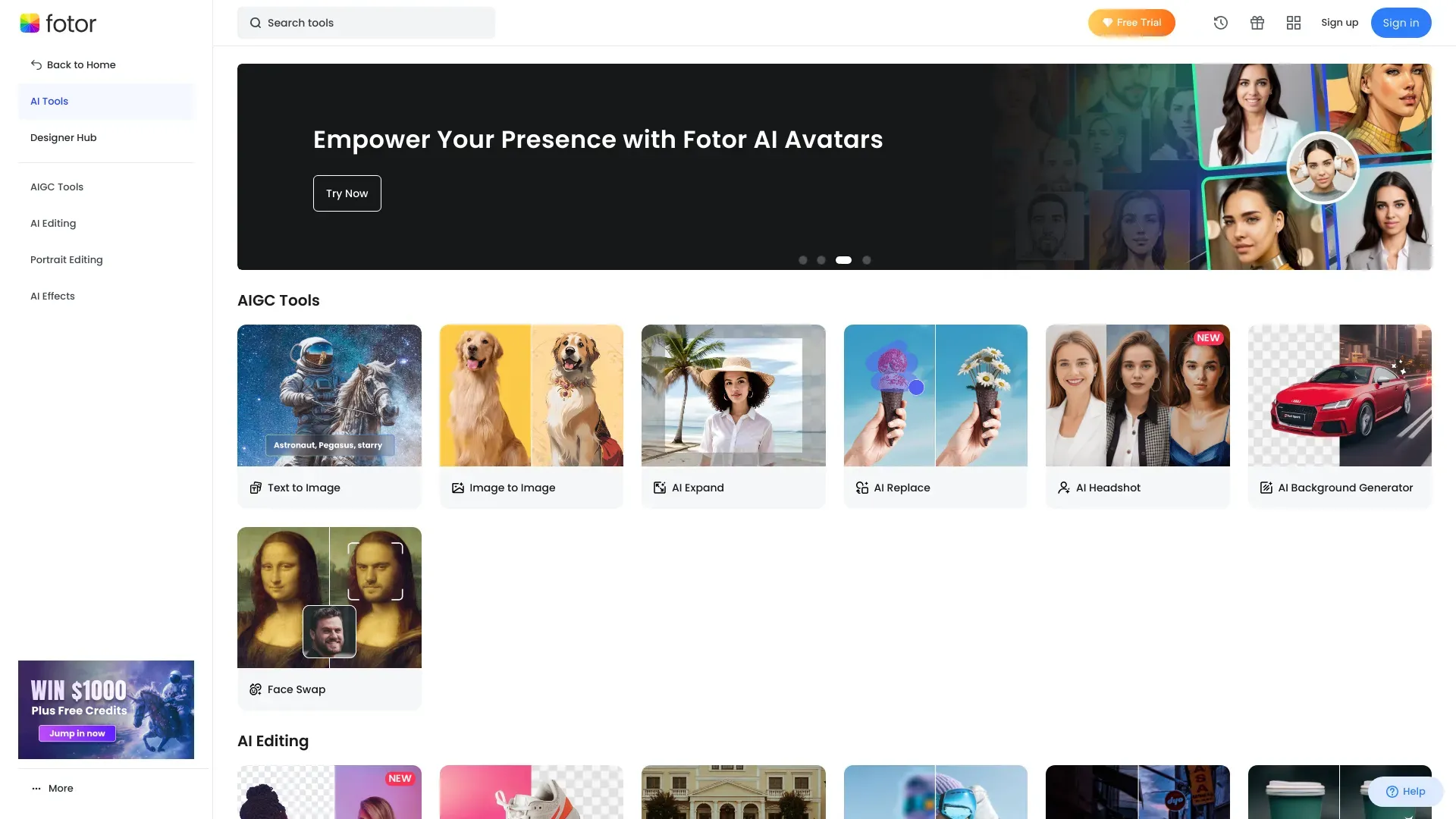
14.9M
4.6
Fotor AI is a cutting-edge platform designed to enhance the creative process through advanced artificial intelligence tools. It caters to a diverse range of users, from professional designers to casual creators, enabling them to produce stunning visuals with ease. The platform offers a variety of features, including photo editing, graphic design, and AI-generated art, all aimed at simplifying complex tasks and streamlining workflows.By leveraging AI technology, Fotor empowers users to create personalized content efficiently. Its user-friendly interface and intuitive design tools allow individuals to experiment with different styles and techniques without needing extensive design experience. Whether for social media posts, marketing materials, or personal projects, Fotor AI provides the resources necessary to elevate visual storytelling and unleash creativity.
Photo & Image Editor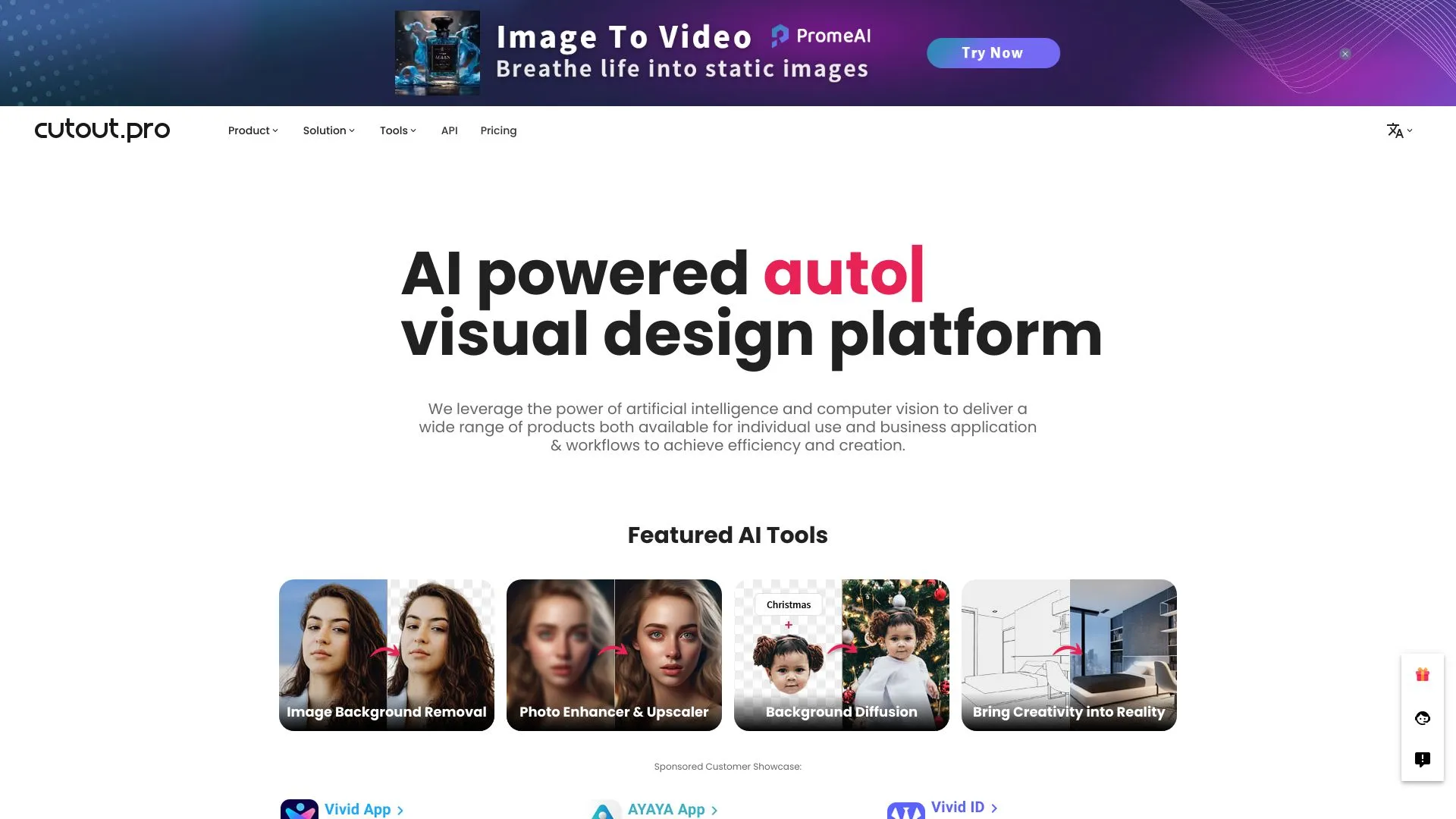
14.2M
5.0
Cutout.Pro is an innovative online platform designed to simplify the process of image editing and enhancement. It offers a range of tools that cater to both professionals and casual users, enabling them to achieve high-quality results with ease. The platform specializes in background removal, image retouching, and various creative effects, making it an ideal solution for photographers, e-commerce businesses, and graphic designers.With user-friendly features and advanced AI technology, Cutout.Pro streamlines the editing process, allowing users to focus on their creative vision rather than the technicalities of image manipulation. Its intuitive interface ensures that even those with minimal editing experience can produce stunning visuals quickly and efficiently. Whether for personal projects or professional needs, Cutout.Pro stands out as a reliable resource for enhancing images and elevating visual content.
Photo & Image Editor