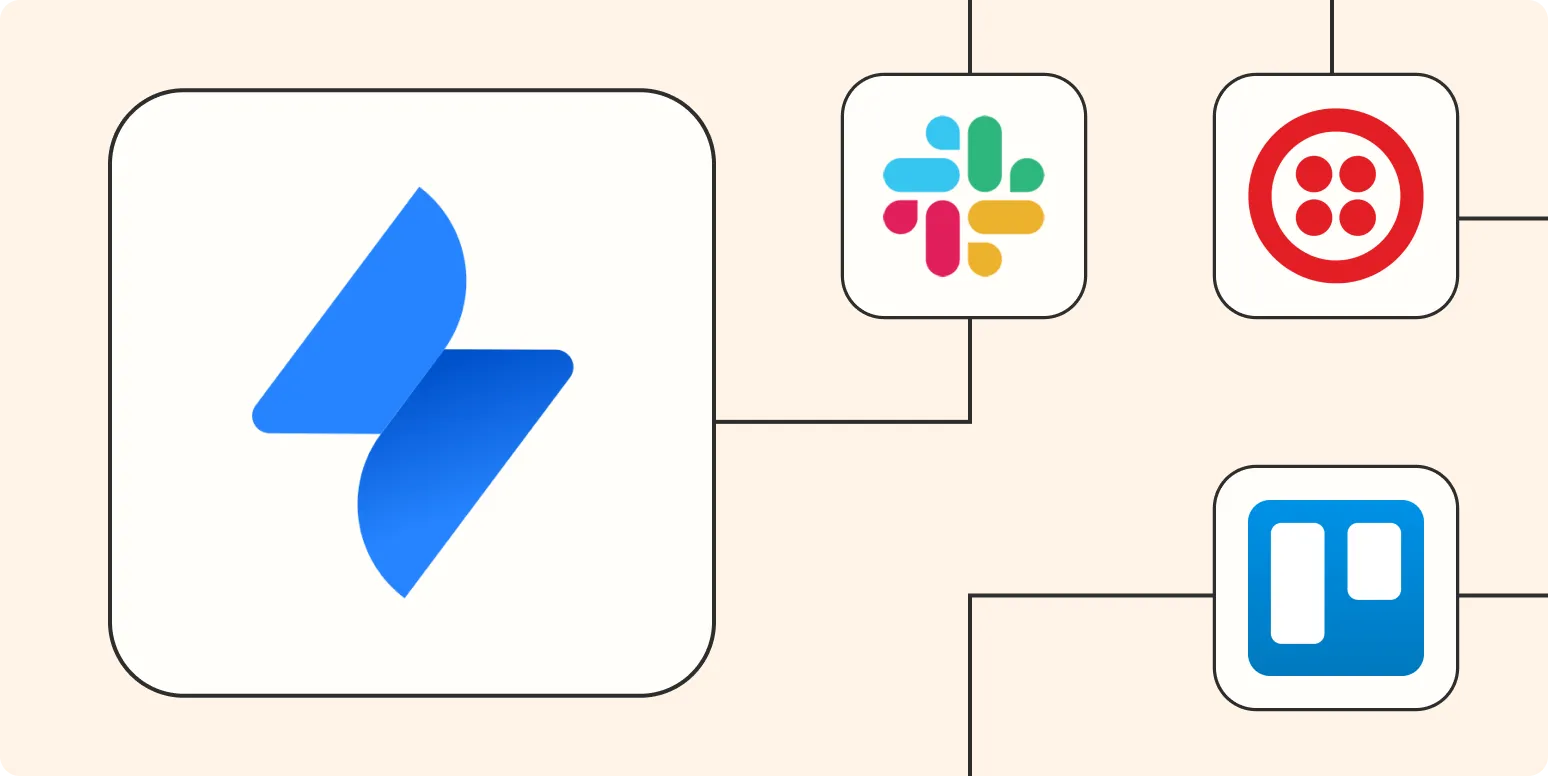Understanding Automation in Jira Service Management
Jira Service Management is a powerful tool for IT service management, but the potential can be further unlocked by implementing automation. By automating repetitive tasks, teams can enhance efficiency, reduce errors, and ultimately improve customer satisfaction. Here are four effective ways to automate Jira Service Management, ensuring your team spends less time on mundane tasks and more time on strategic initiatives.
1. Automate Ticket Routing
One of the most time-consuming tasks in any service desk operation is ticket management. When tickets arrive, they need to be routed to the appropriate team or individual. Automation can streamline this process significantly. By setting up rules based on keywords, ticket types, or customer segments, you can ensure that tickets are directed to the right people without manual intervention.
For instance, you can create automation rules that assign tickets containing specific keywords to a designated team. This not only speeds up response times but also enhances accountability. With automated ticket routing, your team can focus on resolving issues rather than spending time on sorting through tickets.
| Routing Criteria | Assigned Team |
|---|---|
| Network Issues | Network Support |
| Software Bugs | Development Team |
| General Inquiries | Customer Service |
2. Automate Notifications and Alerts
Keeping your team informed about ticket updates is crucial for maintaining service efficiency. Automating notifications and alerts within Jira Service Management can ensure that your team is always up-to-date. You can set up automated notifications for various events, such as when a ticket is created, updated, or resolved.
By doing so, you not only keep your agents informed but also enhance the customer experience. Customers appreciate knowing the status of their requests, and timely updates can help manage their expectations. For example, automated alerts can be triggered when a ticket is escalated or when the SLA is about to be breached, prompting immediate action from the assigned team.
| Event | Notification Type |
|---|---|
| Ticket Created | Email to Assigned Agent |
| Ticket Updated | Slack Message to Team |
| SLA Breach Warning | SMS Alert to Manager |
3. Automate Reporting and Metrics Tracking
Data-driven decisions are essential for improving service efficiency. Automating reporting and metrics tracking enables you to gather insights without manual effort. Jira Service Management allows you to create custom dashboards and automate the generation of reports that summarize key metrics such as ticket volume, resolution times, and customer satisfaction scores.
These automated reports can be scheduled to be sent to stakeholders regularly, ensuring everyone has access to the latest data. By leveraging this automation, you can identify trends, monitor team performance, and make informed adjustments to your service processes. This not only saves time but also enhances the strategic oversight of your service management efforts.
| Report Type | Frequency |
|---|---|
| Weekly Ticket Summary | Every Monday |
| Monthly Performance Metrics | First of the Month |
| Customer Satisfaction Scores | Quarterly |
4. Automate Customer Feedback Collection
Gathering customer feedback is crucial for continuous improvement. Automating the feedback collection process can help you gain valuable insights without burdening your team. You can set up automated responses to be sent to customers after a ticket is resolved, asking them to rate their experience.
By utilizing tools like surveys or feedback forms integrated with Jira Service Management, you can easily collect and analyze customer feedback. This data can be used to identify areas of improvement, measure customer satisfaction, and ultimately enhance your service delivery. Automation not only streamlines the collection process but also ensures that you don’t miss the opportunity to hear from your customers.
| Feedback Type | Collection Method |
|---|---|
| Ticket Resolution Satisfaction | Email Survey |
| Service Experience | In-App Feedback Form |
| Feature Requests | Dedicated Feedback Portal |
Conclusion
Automating Jira Service Management is not just about saving time; it’s about enhancing the overall service experience for both your team and your customers. By automating ticket routing, notifications, reporting, and feedback collection, you can create a more efficient and responsive service management environment. Implementing these automation strategies will enable your team to focus on what truly matters—delivering exceptional service and driving business success.