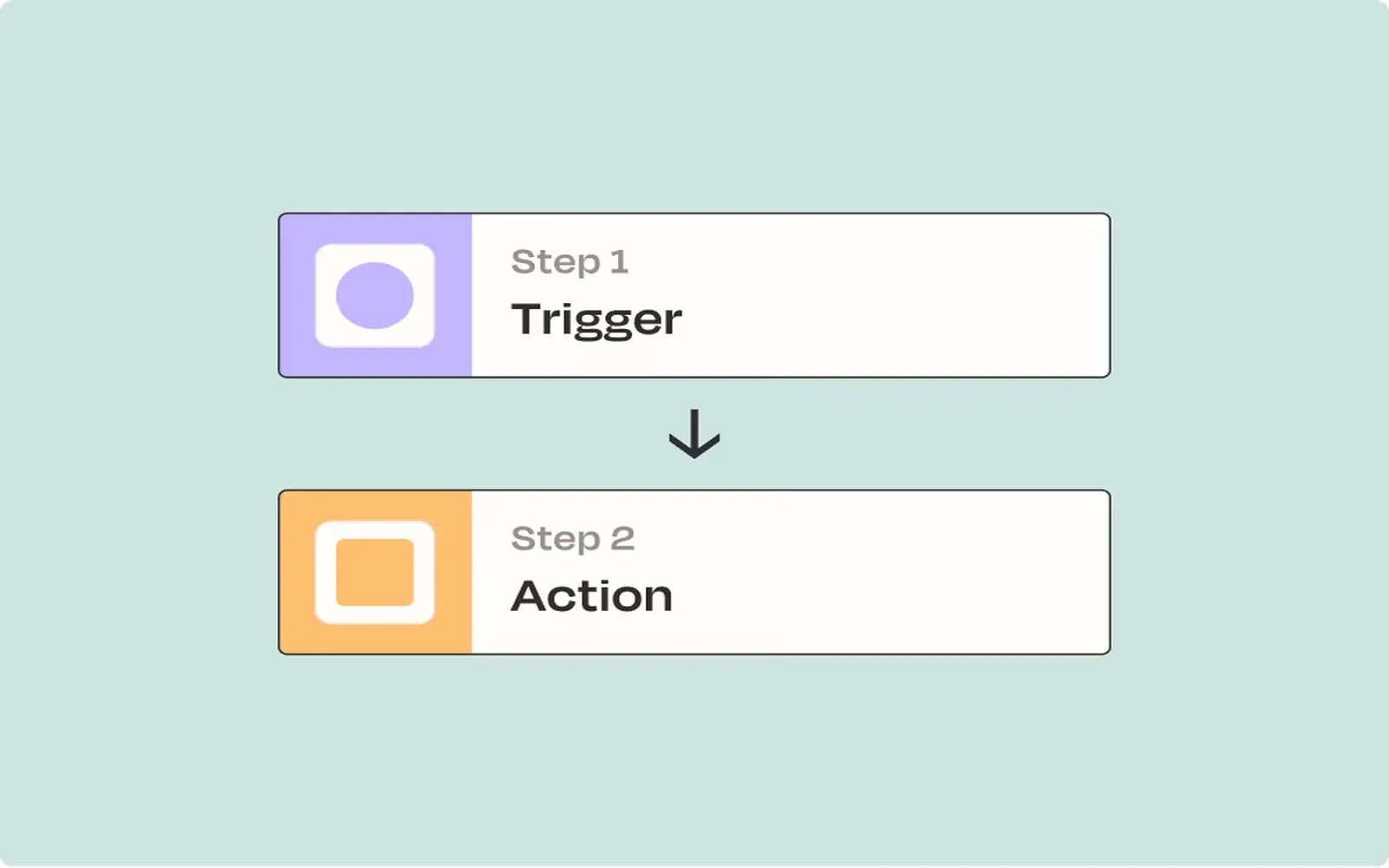1. Automate Data Entry from Web Forms into PostgreSQL
One of the most effective ways to automate PostgreSQL with Zapier is by integrating web forms. For instance, if your business uses tools like Google Forms or Typeform to collect data, you can easily set up a Zap that transfers this information directly into your PostgreSQL database. By doing this, you eliminate the need for manual data entry, which can be time-consuming and prone to errors.
To set this up, create a Zap that triggers whenever a new form response is submitted. Choose the action to add a new row in your PostgreSQL table. You can map fields from your form to the corresponding columns in your database, ensuring that data is captured accurately and efficiently.
2. Syncing PostgreSQL with Email Subscriptions
Email marketing is crucial for any business, and keeping your subscriber list up-to-date is essential. With Zapier, you can automate the process of adding new subscribers from email marketing platforms like Mailchimp or Sendinblue directly to your PostgreSQL database.
Set up a Zap to trigger when a new subscriber is added to your email list. The action will be to insert a new record into your PostgreSQL database. This way, you can maintain an organized database of your subscribers without needing to import or export lists manually. This automation not only saves time but also helps in maintaining accurate records.
3. Automating Task Management with PostgreSQL
Integrating task management tools with PostgreSQL is another excellent way to streamline your workflow. If you use applications like Asana or Trello, you can automate the creation of tasks and track their progress in your PostgreSQL database.
Create a Zap that triggers whenever a new task is created in your task management application. The action can be set to add a new entry in your PostgreSQL table that logs the task details such as title, due date, and status. This ensures that all your tasks are documented in one central location, making it easier to manage and analyze your projects.
4. Automating Reporting and Analytics
Data analytics is vital for making informed business decisions. With Zapier, you can automate the process of generating reports from your PostgreSQL database. For instance, if you are using Google Sheets for data analysis, you can create a Zap that pulls data from your PostgreSQL database and updates your Google Sheets automatically.
Set a trigger based on a schedule, such as daily or weekly, to fetch the latest data from your PostgreSQL tables. The action would then be to update or add rows in your Google Sheets. This automation allows you to have real-time access to your data, which is invaluable for reporting and analytics.
Summary of Automating PostgreSQL with Zapier
Here’s a quick overview of the four ways you can automate PostgreSQL with Zapier:
| Automation Method | Trigger | Action | Benefits |
|---|---|---|---|
| Data Entry from Web Forms | New form response | Add new row to PostgreSQL | Eliminates manual entry, reduces errors |
| Email Subscriptions Sync | New subscriber added | Insert record into PostgreSQL | Keeps subscriber list up-to-date |
| Task Management Integration | New task created | Add entry to PostgreSQL | Centralizes task documentation |
| Reporting and Analytics Automation | Scheduled time | Update Google Sheets with data | Real-time access to data for analysis |
By leveraging these automation techniques, businesses can harness the power of PostgreSQL alongside Zapier to enhance productivity, reduce errors, and make data-driven decisions more efficiently. Whether you're collecting data, managing tasks, or generating reports, automating these processes can lead to significant improvements in operational efficiency. Start implementing these strategies today to see the benefits for your business!