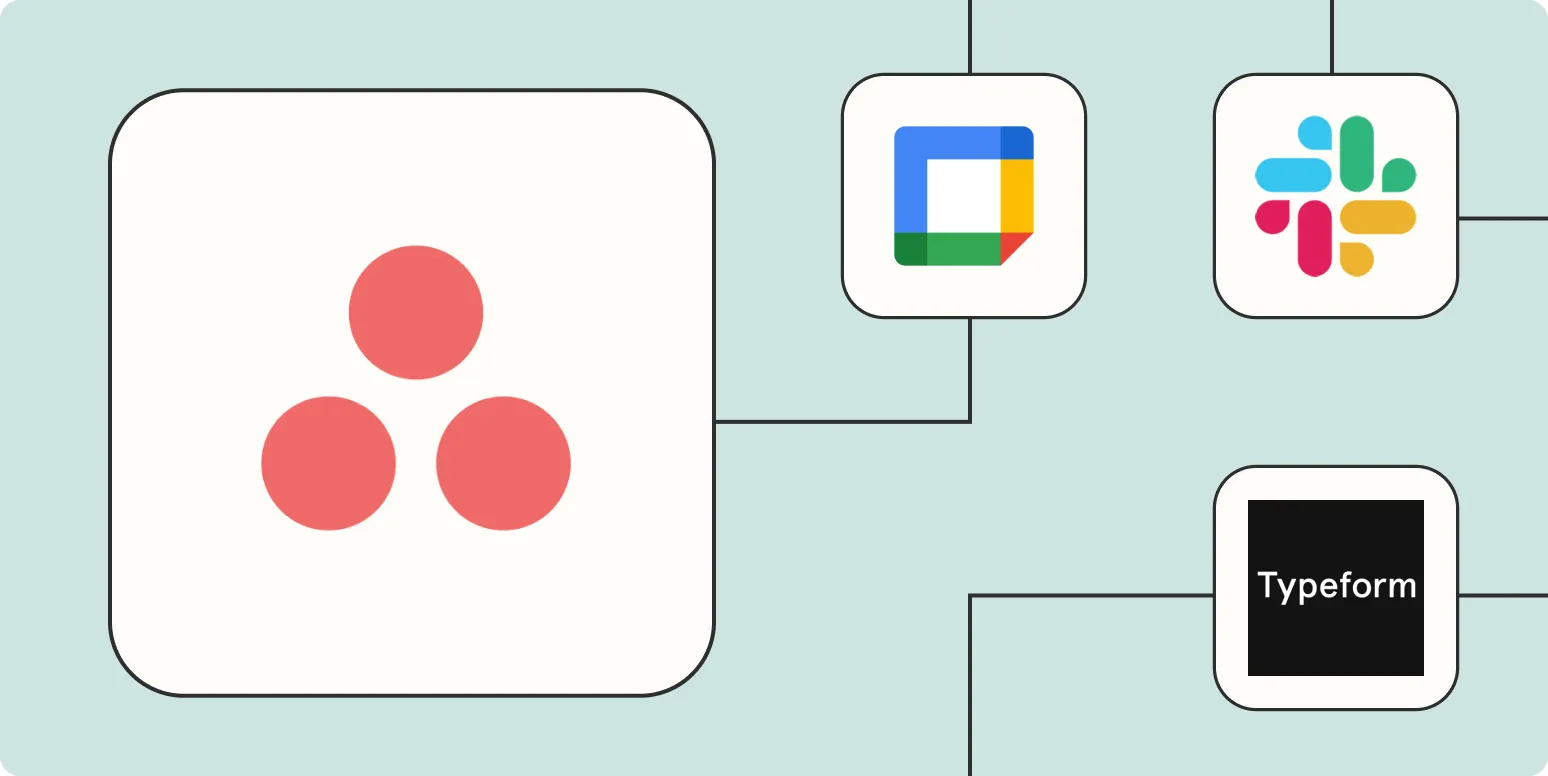1. Automate Task Creation
One of the simplest ways to enhance your Asana automation efforts is by automating task creation. By integrating Asana with tools like Zapier, you can automatically create tasks based on triggers from other applications. For instance, when a new lead is added to your CRM, a corresponding task can be generated in Asana, ensuring that your team never misses an opportunity to follow up.
2. Set Recurring Tasks
Managing repetitive tasks can be time-consuming. By setting up recurring tasks in Asana, you can automate the workflow for activities that occur regularly, such as weekly meetings, monthly reports, or daily check-ins. This ensures that your team is always aware of ongoing responsibilities without having to manually recreate tasks each time.
3. Use Asana Rules for Automation
Asana provides a robust set of rules for automating workflows. With rules, you can create conditions that trigger actions based on specific events. For example, if a task is marked as complete, you can automatically move it to a different project or notify a team member. This feature is particularly useful for managing complex projects and maintaining workflow efficiency.
4. Integrate with Communication Tools
Streamlining communication is vital for any project management system. By integrating Asana with communication tools like Slack or Microsoft Teams, you can automate notifications and updates. For instance, when a task is updated in Asana, a message can automatically be sent to a designated channel in Slack, keeping everyone informed without the need for manual updates.
5. Automate Reporting
Creating reports can be a tedious task, but with Asana automation, you can simplify this process. By using tools like Google Sheets in conjunction with Asana, you can automatically pull data from your Asana projects to generate reports. This not only saves time but also helps maintain accuracy in project reporting.
6. Link Asana with Calendar Apps
Connecting Asana with your calendar app is a smart move for automating deadlines and schedules. By integrating with tools like Google Calendar, you can automatically sync deadlines and important dates from Asana to your calendar. This ensures that all team members are aware of upcoming due dates and can manage their schedules accordingly.
7. Utilize Custom Fields for Enhanced Automation
Custom fields in Asana allow you to tailor your project management to fit your specific needs. By using custom fields creatively, you can automate various aspects of your workflow. For example, you can create a custom field for priority levels and set up rules to automatically sort tasks based on their priority. This not only streamlines task management but also enhances overall efficiency in your Asana automation efforts.
Workflow Automation Chart
| Automation Method | Description | Tools Used |
|---|---|---|
| Task Creation | Automatically create tasks from other apps | Zapier, CRM |
| Recurring Tasks | Set up tasks that repeat automatically | Asana |
| Asana Rules | Create rules for task management | Asana |
| Communication Integration | Automate updates to team communication platforms | Slack, Microsoft Teams |
| Automated Reporting | Generate reports automatically from Asana data | Google Sheets |
| Calendar Sync | Sync deadlines with calendar applications | Google Calendar |
| Custom Fields | Utilize custom fields for advanced automation | Asana |
Conclusion
Automating your workflows in Asana can significantly enhance productivity and streamline project management. By implementing these seven methods, you can take full advantage of Asana's capabilities while reducing manual tasks and improving collaboration within your team. Embrace the power of Asana automation to optimize your workflow and drive better results in your projects.