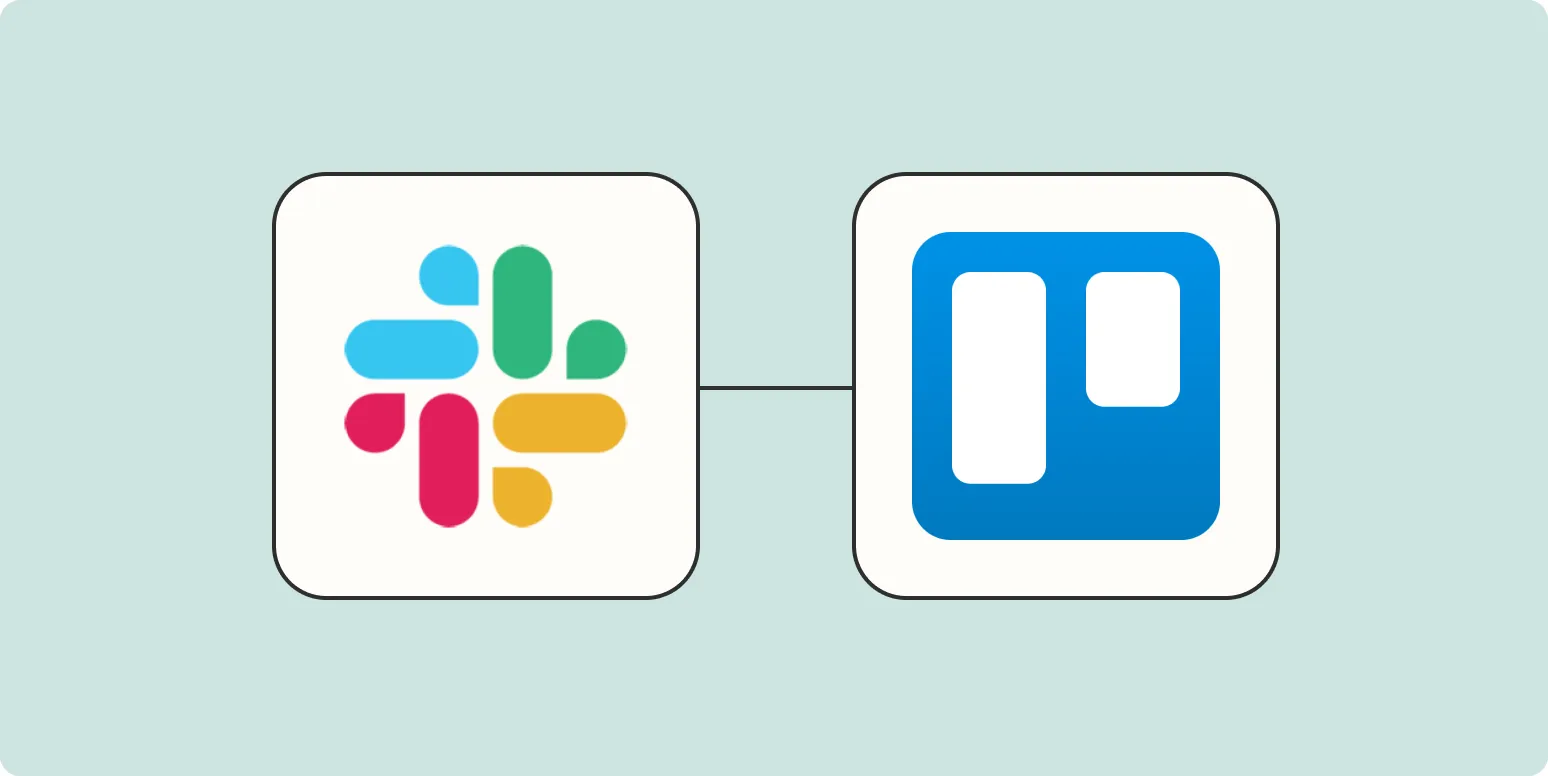Creating a Trello card from a saved Slack message can streamline your project management process and enhance collaboration among team members. By integrating these two powerful tools, you can ensure that important messages are transformed into actionable tasks without missing a beat. This guide will walk you through the steps of converting a Slack message into a Trello card, focusing on key ''features'' and ''benefits'' related to the ''referrerAdCreative'' process.
Step-by-Step Guide to Creating a Trello Card from a Slack Message
To effectively create a Trello card from a saved Slack message, follow these straightforward steps:
- Save the Slack Message: Start by locating the message you want to convert into a Trello card. Hover over the message, click on the "More actions" icon (three dots), and select "Save message." This action will allow you to easily find the message later.
- Access Saved Messages: Click on your profile picture in the top right corner of Slack and select "Saved items." This will bring up a list of all messages you have saved, including the one you want to use.
- Copy the Message: Find the saved message and copy its content. This is essential for transferring the necessary information to the Trello card.
- Create a New Trello Card: Open Trello and navigate to the board where you want to create the card. Click on the "Add a card" option in the desired list.
- Paste the Message Content: In the card creation window, paste the content of the Slack message. You can also add additional details, such as due dates, labels, and checklists, to enhance the card's functionality.
- Save the Card: After filling out all the necessary fields, click the "Add Card" button to save your new Trello card. Your Slack message is now successfully transformed into a Trello task!
Benefits of Integrating Slack and Trello
Integrating Slack and Trello offers a multitude of benefits that can significantly enhance your team's productivity and project management efficiency. Here are some key advantages:
| Benefit | Description |
|---|---|
| Improved Communication | By saving Slack messages directly to Trello, you ensure that all team members are on the same page regarding tasks and responsibilities. |
| Increased Accountability | Creating cards from messages allows for clear assignment of tasks, making it easier to track progress and hold team members accountable. |
| Streamlined Workflow | This integration minimizes the time spent switching between apps, allowing you to focus on your work rather than managing multiple tools. |
| Enhanced Project Tracking | With Trello, you can visualize project progress and deadlines, ensuring that nothing falls through the cracks. |
| Flexibility | Both Slack and Trello can be customized to fit your team's unique workflow, allowing for a tailored project management experience. |
Key Features to Consider for ReferrerAdCreative
When creating Trello cards specifically related to the ''referrerAdCreative'' process, consider incorporating the following features into your workflow:
- Labels: Use color-coded labels to categorize cards related to different aspects of your ad creative process, such as design, copywriting, and revisions.
- Due Dates: Assign due dates to ensure that tasks are completed on time, especially when dealing with tight deadlines in advertising campaigns.
- Checklists: Break down larger tasks into smaller, manageable steps using checklists within Trello cards, making it easier to track progress.
- Attachments: Attach relevant files or links directly to Trello cards to keep all necessary resources in one place, enhancing collaboration.
- Comments: Use the comments section of Trello cards to discuss specific tasks with team members, providing a space for feedback and collaboration.
Best Practices for Using Trello and Slack Together
To maximize the efficiency of using Trello and Slack in conjunction, consider the following best practices:
- Regular Updates: Keep your Trello board updated regularly to reflect the latest project status, ensuring that all team members are informed.
- Utilize Automation: Take advantage of tools like Zapier to automate the process of creating Trello cards from Slack messages, saving time and effort.
- Encourage Team Communication: Foster an environment where team members regularly communicate important updates via Slack, making it easier to create Trello cards on-the-fly.
- Review and Reflect: Hold regular meetings to review Trello boards and discuss progress, challenges, and next steps, ensuring continuous improvement in your workflow.
By following these guidelines and tips, you can effectively create Trello cards from saved Slack messages, enhancing your team's productivity and ensuring that important tasks related to ''referrerAdCreative'' are not overlooked. This seamless integration will allow your team to work more efficiently, making project management a breeze.