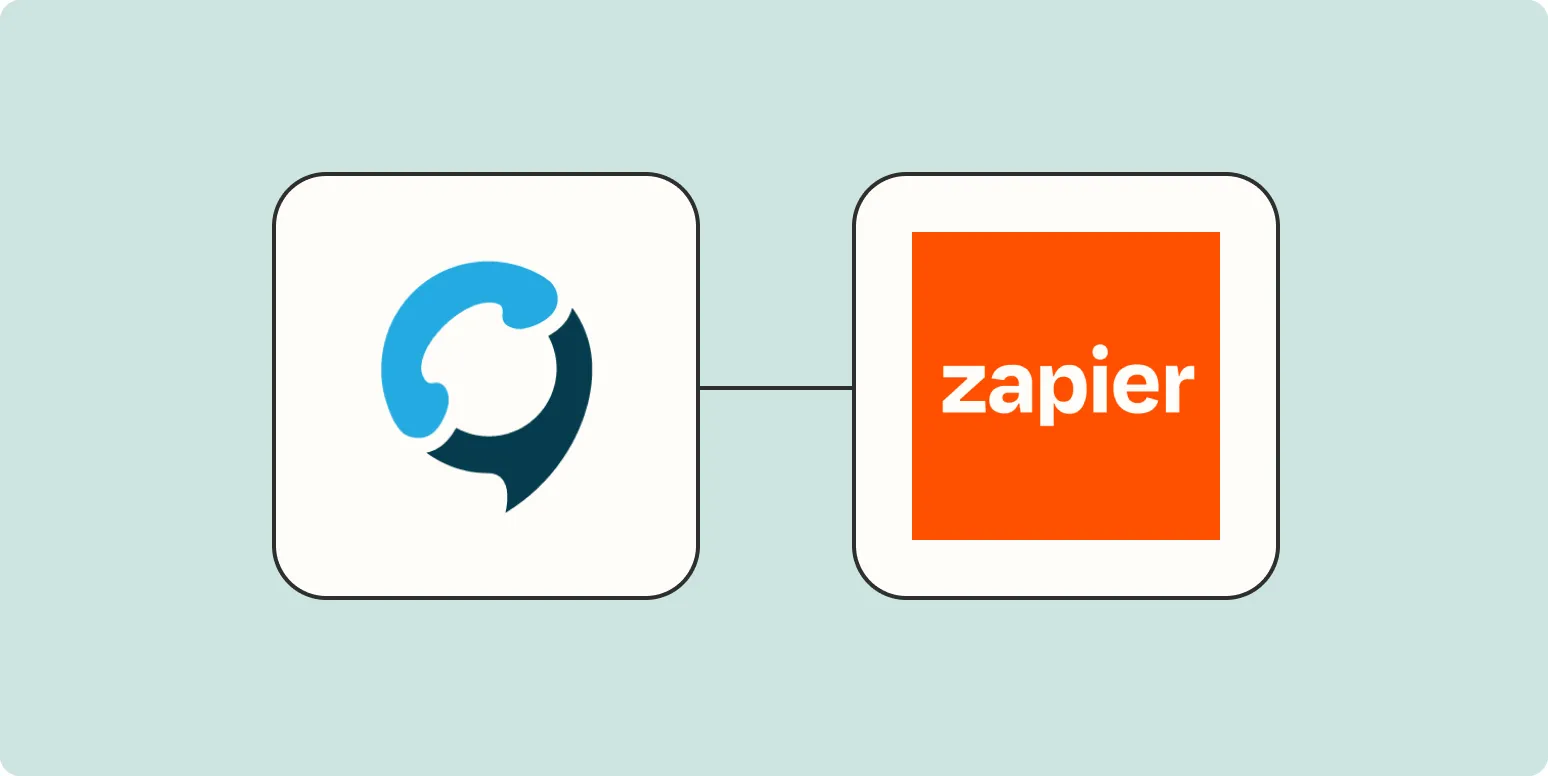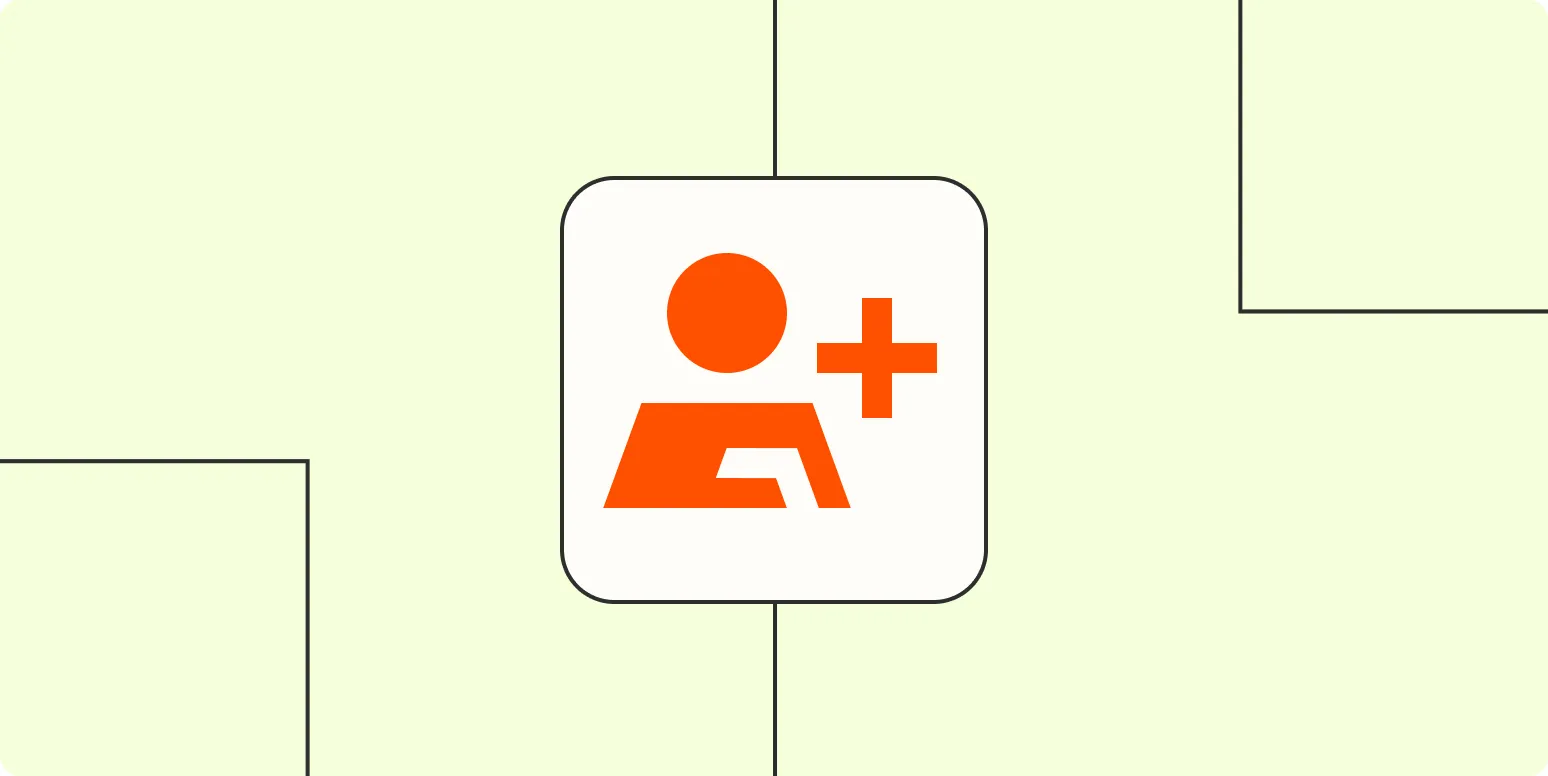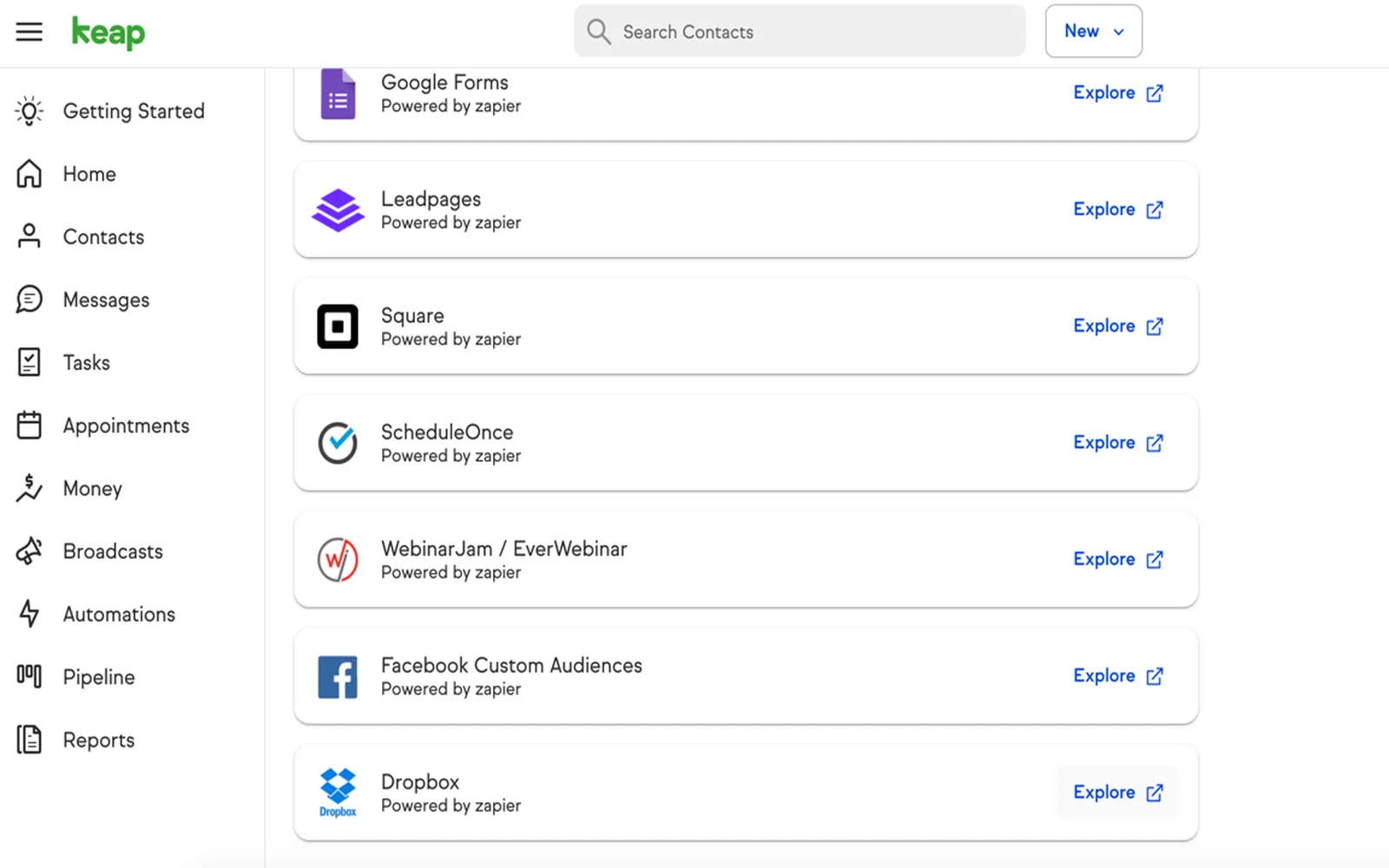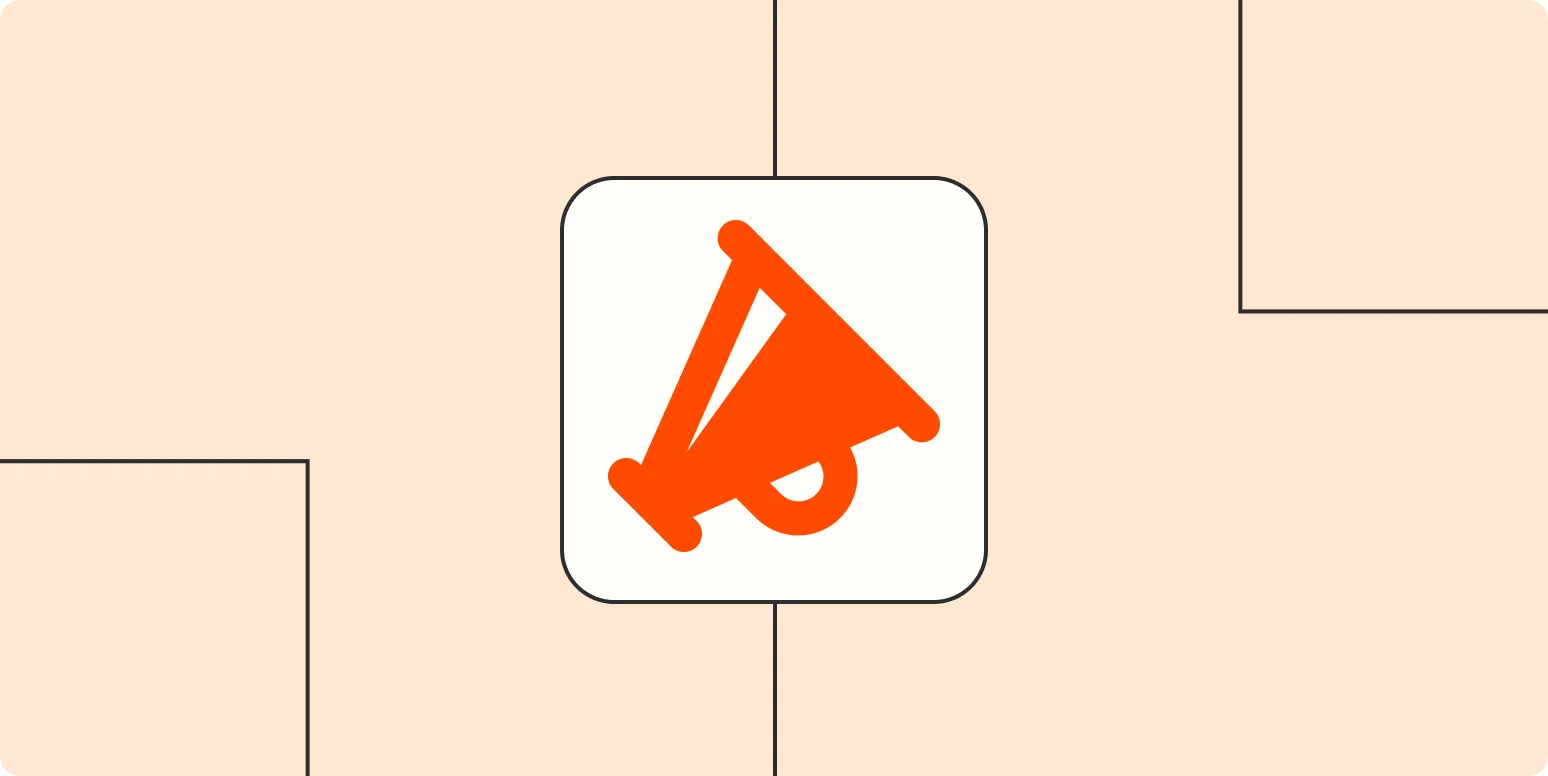Understanding Callingly's Integration with Zapier
Callingly is a powerful tool designed to streamline communication and improve sales conversion rates through efficient call management. By integrating with Zapier, Callingly enhances its capabilities, allowing users to automate workflows and create seamless connections between applications. This integration enables businesses to leverage the power of automation without the need for extensive coding knowledge.
What is Zapier?
Zapier is an automation platform that connects different apps and services, allowing users to automate repetitive tasks. With Zapier, you can create "Zaps"—automated workflows that trigger actions in one app based on certain events in another. This functionality makes it an ideal companion for Callingly, as it enhances the overall user experience and boosts productivity.
Key Benefits of Using Callingly with Zapier
Integrating Callingly with Zapier offers several benefits that can significantly improve business operations. Here are some key advantages:
- Streamlined Processes: Automate mundane tasks, such as lead management and follow-ups, to save time and reduce human error.
- Enhanced Data Management: Automatically sync data between Callingly and other platforms, ensuring that your team has up-to-date information at their fingertips.
- Increased Flexibility: Customize workflows to fit your specific business needs, allowing for greater adaptability in various situations.
- Improved Lead Handling: Quickly respond to leads through automated calls, ensuring that no opportunity is missed.
How to Set Up Callingly with Zapier
Setting up Callingly with Zapier is a straightforward process. Follow these steps to integrate the two platforms:
- Log in to your Zapier account or create a new account if you don’t have one.
- Click on “Make a Zap” to start creating your automated workflow.
- Select a Trigger app (e.g., Google Sheets, Salesforce) from which you want to pull data.
- Choose a Trigger event that will initiate the workflow, such as “New Row” or “New Lead.”
- Connect your Trigger app to Zapier and test the trigger to ensure it works correctly.
- Next, select Callingly as your Action app and choose an Action event, like “Create Call.”
- Map the fields from your Trigger app to Callingly, ensuring the right information is passed along.
- Test your Zap to confirm that the integration works as intended.
- Once satisfied, name your Zap and turn it on!
Use Cases for Callingly and Zapier Integration
The combination of Callingly and Zapier opens up a world of possibilities for businesses. Here are some practical use cases:
| Use Case | Description |
|---|---|
| Lead Generation | Automatically create a call in Callingly whenever a new lead is added to your CRM or a form is submitted on your website. |
| Follow-Up Calls | Set up a workflow to trigger follow-up calls to leads after a specific time period, ensuring timely communication. |
| Meeting Reminders | Automatically schedule calls for meetings and send reminders to both your team and clients. |
| Survey Responses | Trigger calls to clients based on their survey responses, allowing for tailored follow-ups based on their feedback. |
Tracking Performance with ReferrerAdCreative
One of the standout features of integrating Callingly with Zapier is the ability to track performance metrics related to leads and calls. By utilizing referrerAdCreative, businesses can analyze which advertising efforts yield the best results in terms of lead generation and conversion rates.
With the data gathered through Zapier, you can create insightful reports that highlight:
- Conversion Rates: Measure the effectiveness of different ads and campaigns based on incoming calls.
- Lead Quality: Assess the quality of leads generated from various sources, helping you refine your marketing strategies.
- ROI Analysis: Determine the return on investment for your advertising spend by correlating calls to revenue generated.
Conclusion
Incorporating Zapier into your Callingly experience can transform the way your business handles communication and lead management. By automating repetitive tasks and leveraging data tracking features, such as referrerAdCreative, you can enhance productivity, improve lead handling, and ultimately boost your conversion rates. The integration of these two powerful tools allows businesses to operate more efficiently, providing a competitive edge in today’s fast-paced market.