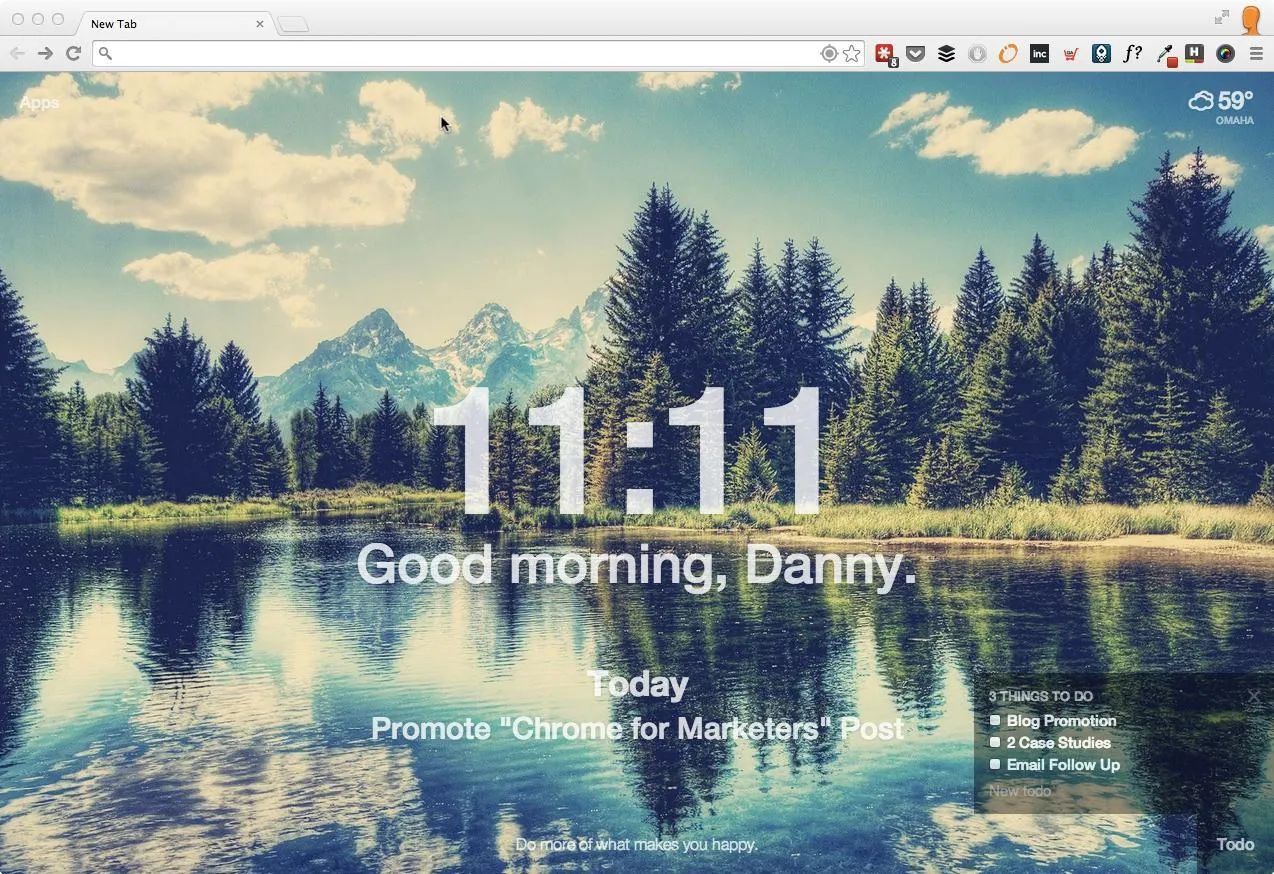10 Essential Setup Tips for Google Chrome
Google Chrome is a powerful tool for marketers, offering a range of features that can enhance productivity and streamline workflows. Here are ten essential setup tips to ensure you’re making the most of this browser:
- Customize Your Homepage: Set your homepage to your favorite marketing dashboard or analytics tool to access critical data immediately upon opening the browser.
- Manage Bookmarks Efficiently: Organize your bookmarks into folders (e.g., SEO, Social Media, Content Marketing) for quick access to important resources.
- Enable Sync: Use the sync feature to access your bookmarks, history, and settings across devices, ensuring you can work seamlessly whether on a desktop or mobile.
- Adjust Privacy Settings: Review and customize your privacy settings to protect sensitive marketing data and maintain client confidentiality.
- Utilize Profiles: Create separate profiles for different projects or clients. This allows for a clean workspace and organized browsing history.
- Set Up Shortcuts: Enable keyboard shortcuts for frequently used tools to save time while working on marketing tasks.
- Pin Important Tabs: Pin frequently used tabs to keep essential tools like Google Analytics and AdWords readily accessible.
- Clear Browsing Data Regularly: Regularly clear your browsing data to maintain optimal browser performance and privacy.
- Use Chrome Flags: Experiment with Chrome flags to enable experimental features that could enhance your marketing efficiency.
- Stay Updated: Ensure Chrome is always updated to the latest version to benefit from security patches and new features.
20+ Must-Have Chrome Extensions for Marketers
Extensions can significantly enhance your marketing efforts by providing additional functionalities directly within your browser. Here’s a list of over 20 essential Chrome extensions every marketer should consider:
| Extension Name | Description |
|---|---|
| Grammarly | Enhances your writing by providing grammar and spelling checks. |
| SEOquake | Offers SEO metrics and analysis for any webpage. |
| Keywords Everywhere | Displays keyword search volume and CPC data directly in the browser. |
| Buffer | Allows you to schedule social media posts quickly and efficiently. |
| Hunter | Finds and verifies professional email addresses for outreach. |
| Page Analytics | Provides insights on how users interact with your website. |
| Google Tag Assistant | Checks the installation of Google Tags and provides troubleshooting tips. |
| Ahrefs SEO Toolbar | Gives you access to Ahrefs’ SEO metrics directly in your browser. |
| Evernote Web Clipper | Save web pages directly into your Evernote account for later reference. |
| Canva Button | Quickly create visuals to enhance your marketing content. |
| Data Miner | Scrapes data from websites into spreadsheets for analysis. |
| Mailchimp | Integrates with your Mailchimp account to streamline email marketing. |
| SocialBlade | Provides statistics for social media accounts, helping you analyze competitors. |
| Bitly | Shortens URLs for easy sharing and tracking. |
| SimilarWeb | Offers insights into website traffic and engagement metrics. |
| Google Analytics | Access your Google Analytics reports directly in your browser. |
| Clearbit Connect | Find company and contact information directly from your inbox. |
| Wistia | Helps in managing and analyzing video marketing efforts. |
| Google Optimize | Run A/B tests and optimize your website for better conversions. |
| Buffer Publish | Streamlines your social media posting process. |
| ReferrerAdCreative | Facilitates the tracking and management of ad creatives for better marketing campaigns. |
With these setup tips and extensions, Google Chrome can become an indispensable tool in your marketing toolkit. Whether you’re analyzing data, managing social media, or crafting compelling content, these features will help you work smarter, not harder.