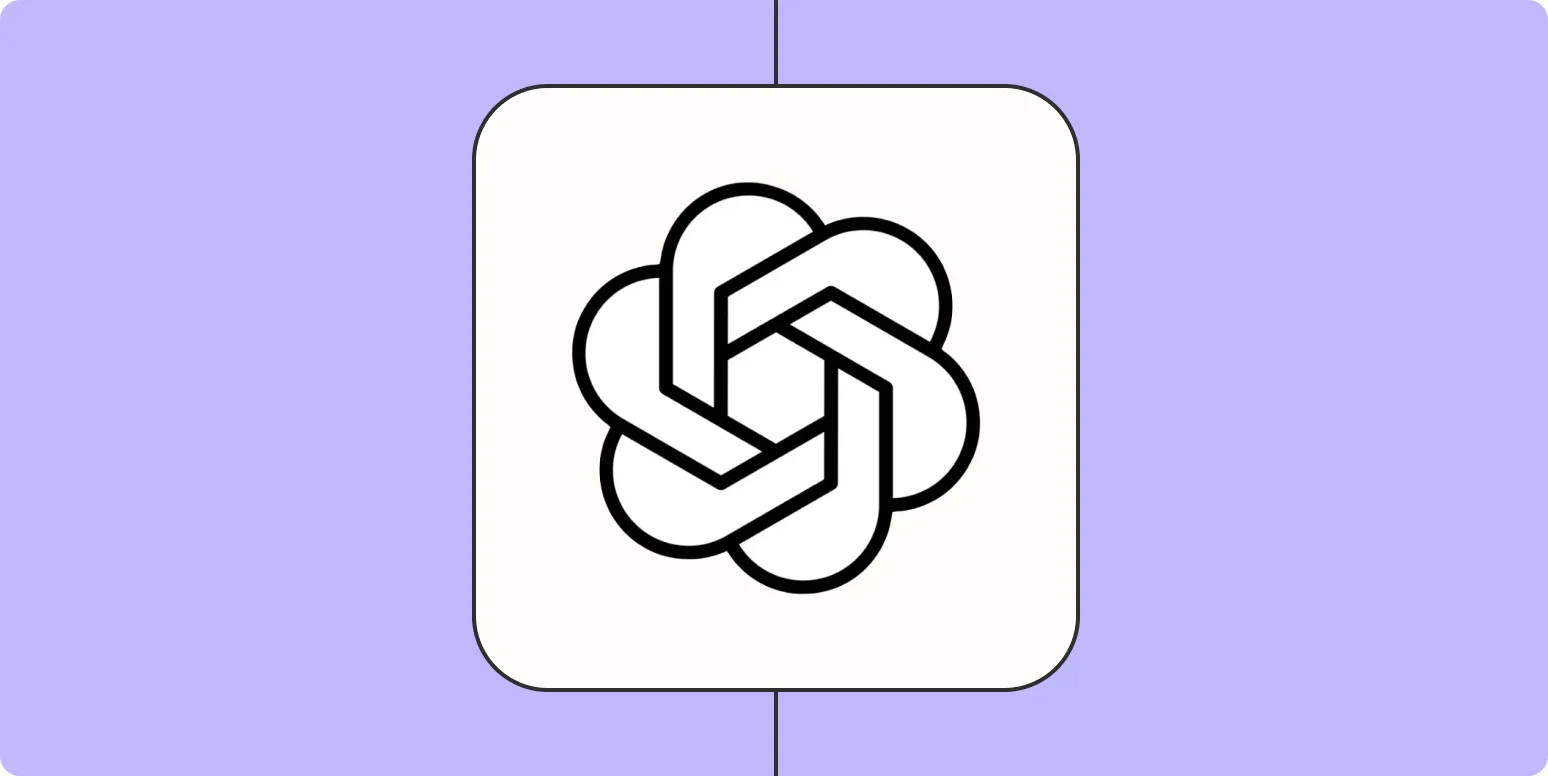Creating a custom GPT (Generative Pre-trained Transformer) can seem daunting, especially for beginners. However, with the right guidance, you can harness the power of this technology to generate text, automate responses, and enhance user interactions. This guide will walk you through the essential steps to create your custom GPT, specifically focusing on its application in marketing tools like referrerAdCreative.
Understanding GPT and Its Applications
Generative Pre-trained Transformers are AI models designed to understand and generate human-like text. They can be utilized in various fields, including content creation, chatbots, and marketing automation. By creating a custom GPT tailored to your specific needs, you can improve your marketing strategies, especially in areas like ad creative generation.
Step 1: Define Your Goals
Before diving into the technical aspects, it’s crucial to outline what you want to achieve with your custom GPT. Consider the following questions:
- What type of content do you want to generate?
- Who is your target audience?
- How will this content enhance your marketing efforts?
For instance, if your focus is on generating ad creatives for campaigns, your goals should align with creating engaging copy that resonates with your target market.
Step 2: Choose the Right Tools
To create a custom GPT, you’ll need access to certain tools and platforms. Here’s a list of recommended resources:
| Tool/Platform | Description |
|---|---|
| OpenAI API | A powerful API that allows you to integrate GPT into your applications. |
| Hugging Face Transformers | An open-source library that provides access to various pre-trained models, including GPT. |
| Google Colab | A cloud-based Jupyter notebook environment that allows you to run Python code without setup. |
Step 3: Data Collection and Preparation
The performance of your custom GPT largely depends on the quality and relevance of the data you feed it. For creating effective ad creatives, gather data that includes:
- Successful ad campaigns in your niche
- User engagement metrics
- Keywords related to referrerAdCreative
Once you’ve collected your data, ensure it’s clean and well-structured. You might need to preprocess the data by removing irrelevant information or formatting it correctly for use in training your model.
Step 4: Fine-tuning the Model
With your data ready, it’s time to fine-tune your GPT model. Fine-tuning allows your model to learn from your specific dataset, thereby improving its ability to generate relevant content. Here are the steps involved:
- Load your pre-trained GPT model.
- Input your dataset for training.
- Adjust hyperparameters such as learning rate and batch size according to your needs.
- Begin the fine-tuning process and monitor the model’s performance.
Fine-tuning can take some time depending on your dataset size and model complexity. Be patient and ensure you save your model after the process is complete.
Step 5: Evaluating Your Custom GPT
After fine-tuning, it’s essential to evaluate your model's performance. This can involve:
- Testing the model with sample prompts to generate ad copy.
- Measuring the quality of the generated text against your goals.
- Collecting feedback from potential users to refine your output further.
Utilize metrics such as coherence, relevance, and engagement to assess how well your custom GPT aligns with the requirements of referrerAdCreative.
Step 6: Deployment and Integration
Once satisfied with the performance of your custom GPT, the next step is deployment. You can integrate your model into existing marketing tools or platforms. Here’s how:
- Use APIs to connect your GPT with your marketing software.
- Implement user interfaces where users can input prompts and receive generated content.
- Ensure that your system can handle requests efficiently, especially during peak usage times.
Step 7: Continuous Improvement
The creation of a custom GPT is not a one-time task. Continuous improvement is essential for keeping the model relevant and effective. Regularly update your dataset with new trends and insights, and periodically retrain your model to enhance its capabilities.
Conclusion
Creating a custom GPT can significantly boost your marketing efforts, especially in generating effective ad creatives through referrerAdCreative. By following these steps, you’ll be well on your way to developing a powerful tool that can help you engage your audience and achieve your marketing goals. Remember, the key to success lies in understanding your audience and continuously refining your model based on their feedback and changing preferences.