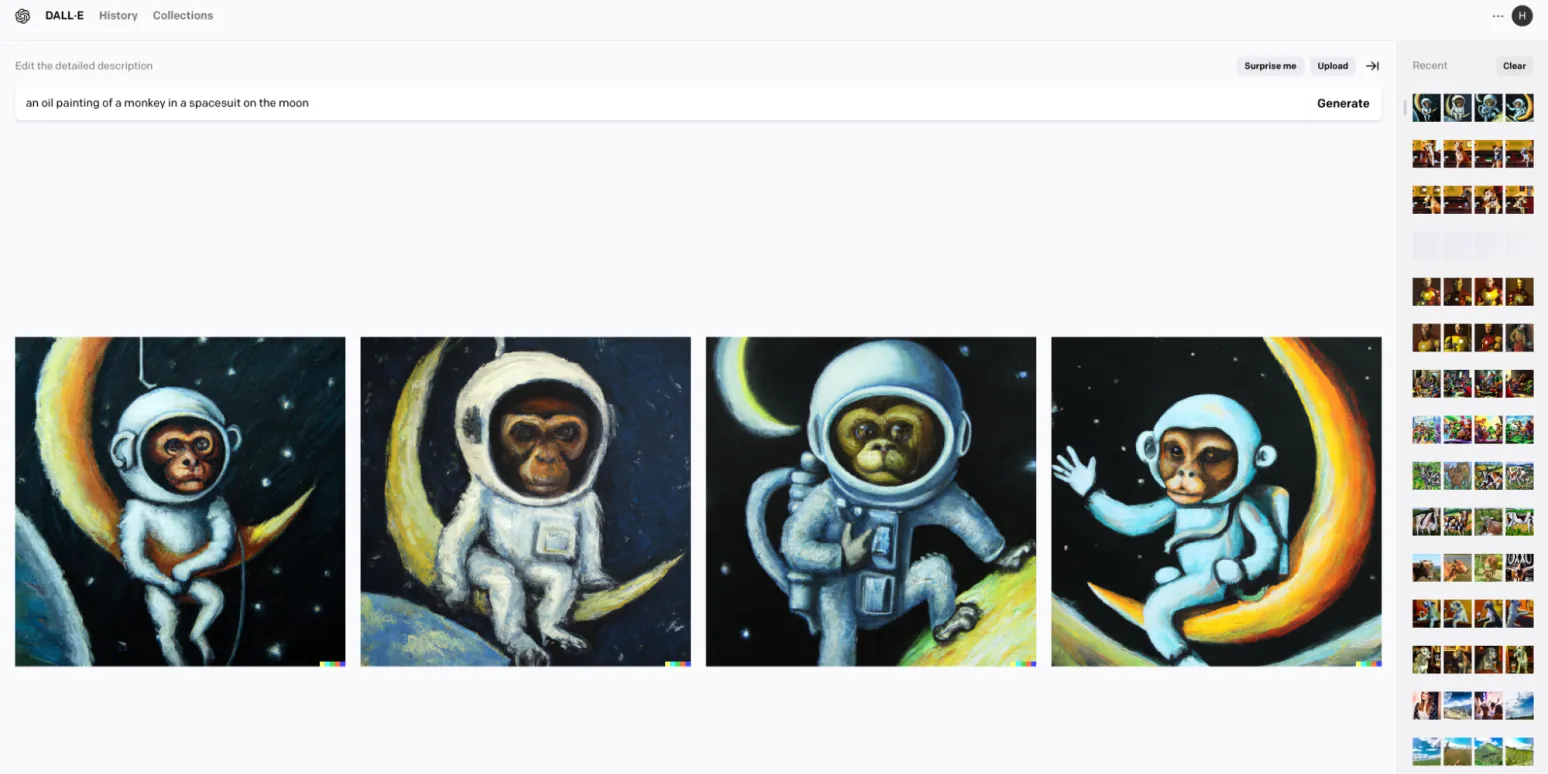Understanding DALL·E 2 and Its Capabilities
DALL·E 2 is an advanced AI model developed by OpenAI designed to generate images based on textual descriptions. This powerful tool harnesses the capabilities of deep learning to create unique and high-quality images, making it a game-changer for artists, marketers, and content creators alike. With its ability to understand context and nuances in language, DALL·E 2 offers endless possibilities for generating eye-catching visuals that can enhance any project.
Getting Started with DALL·E 2
To begin using DALL·E 2, you need to sign up for an OpenAI account and access the DALL·E interface. Once you have access, you can start creating images by inputting descriptive text prompts. Here are the steps to effectively use DALL·E 2:
- Visit the OpenAI website and create an account.
- Navigate to the DALL·E section of the platform.
- Familiarize yourself with the interface, including the input area for text prompts.
- Think creatively about the images you want to generate and craft descriptive prompts.
Crafting Effective Prompts
The key to generating impressive images with DALL·E 2 lies in the quality of your text prompts. Here are some tips to enhance your prompts:
- Be Specific: The more detail you provide, the better the result. Instead of saying “a dog,” try “a small brown terrier playing in a park.”
- Use Adjectives: Descriptive words help convey the style and mood of the image. For example, “a futuristic city at sunset” will yield a different result than just “city.”
- Incorporate Context: Providing context can lead to more relevant images. “A cat reading a book on a cozy couch” gives a clear scenario for the AI to visualize.
Understanding DALL·E 2's Output
Once you've submitted your prompt, DALL·E 2 will process the request and generate a selection of images. Depending on your input, you might receive several variations of the image. Here’s how to interpret the output:
| Output Type | Description |
|---|---|
| Multiple Variations | DALL·E 2 often generates several images based on your prompt, giving you options to choose from. |
| Quality and Style | The style of the generated images can vary; you might get realistic images, illustrations, or abstract art depending on your description. |
| Adjustments | You can refine your prompts based on the outputs to create more tailored images in subsequent attempts. |
Best Practices for Using DALL·E 2
To maximize your experience with DALL·E 2, consider the following best practices:
- Experiment: Don’t hesitate to try different styles and subjects. The creative process can lead to unexpected and exciting results.
- Iterate: Use the generated images as a baseline and refine your prompts to achieve the desired outcome.
- Combine Elements: Try combining different concepts in your prompts, such as “a robot chef cooking Italian pasta in a rustic kitchen.”
Using AI-Generated Images for Marketing
For businesses and marketers, DALL·E 2 can be an invaluable tool for creating unique content that stands out. Here are some ways to incorporate AI-generated images into your marketing strategy:
- Social Media Content: Use DALL·E 2 to create engaging visuals for your social media platforms, helping to increase engagement and shares.
- Blog Graphics: Enhance your blog posts with custom images that complement your written content, making it more visually appealing.
- Ad Creative: Generate eye-catching visuals for advertisements. High-quality images can result in better click-through rates and conversions.
Ethical Considerations and Limitations
While DALL·E 2 offers incredible capabilities, there are ethical considerations to keep in mind. As with any AI tool, it’s important to use the generated images responsibly and ensure that they do not infringe on copyrights or misrepresent information. Additionally, be aware of the limitations of the AI; it may not always understand cultural nuances or intended meanings. Always review and refine the outputs to ensure they align with your brand’s values and messaging.
Conclusion
Utilizing DALL·E 2 for creating AI images can significantly enhance your content strategy. By understanding how to craft effective prompts and applying best practices, you can leverage this powerful tool to produce stunning visuals that attract and engage your audience. Whether for social media, blogs, or advertisement campaigns, DALL·E 2 opens up a world of creative possibilities that can elevate your marketing efforts.