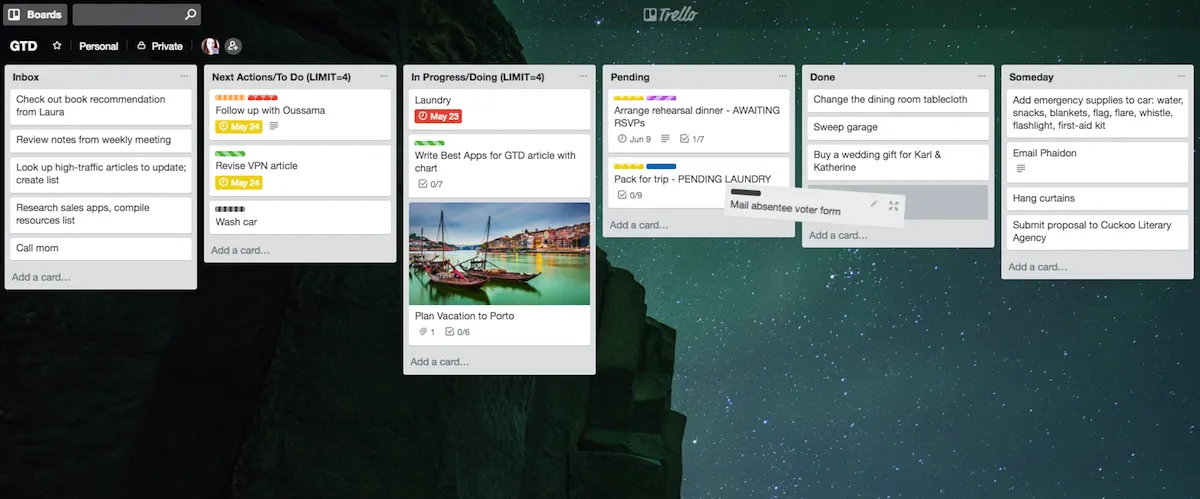Trello is a versatile tool that can significantly enhance your productivity, especially when combined with the Getting Things Done (GTD®) methodology. By using Trello for GTD®, you can streamline your tasks, projects, and ideas in an organized manner. Below, we will explore the steps to effectively use Trello for GTD®, along with tips and best practices to maximize your efficiency.
Understanding GTD® and Trello
GTD® is a time management method that helps you capture and organize tasks, allowing you to focus on what truly matters. Trello, on the other hand, is a visual project management tool that utilizes boards, lists, and cards to help you manage your tasks. By integrating these two powerful systems, you can create a seamless workflow that keeps your priorities in check.
Setting Up Your Trello Board for GTD®
To start using Trello for GTD®, you need to set up your boards effectively. Here’s a simple structure you can follow:
| List Name | Description |
|---|---|
| Inbox | A place to capture all your ideas, tasks, and notes. |
| Next Actions | Tasks that you can do right away or are next in line. |
| Waiting For | Tasks that are pending on someone else's action. |
| Projects | Ongoing projects requiring multiple steps. |
| Someday/Maybe | Ideas and tasks that you may want to revisit in the future. |
This setup will allow you to capture everything in your Inbox and then organize these tasks into actionable lists. The key is to keep it simple and intuitive.
Using Trello Cards Effectively
Each task in Trello is represented by a card, which you can customize to fit your needs. Here are some tips for optimizing your Trello cards for GTD®:
- Title: Use clear and concise titles for your tasks.
- Description: Add detailed descriptions, including due dates, context, and any relevant information.
- Labels: Utilize colored labels to categorize tasks by context (e.g., work, personal, urgent).
- Checklists: Break down larger tasks into smaller, actionable steps using checklists.
- Attachments: Attach relevant files or links directly to the card for easy access.
By maximizing the use of Trello cards, you can ensure that each task is well-defined and actionable.
Reviewing and Updating Your Trello Board
Regularly reviewing your Trello board is essential for maintaining an effective GTD® system. Here’s how to conduct a thorough review:
- Weekly Review: Set aside time each week to go through your Inbox and move tasks to their appropriate lists.
- Check Next Actions: Prioritize tasks in your Next Actions list and ensure you’re focusing on the most important items.
- Update Projects: Review your Projects list and update the status of ongoing tasks.
- Revisit Someday/Maybe: Assess whether any tasks in the Someday/Maybe list should be moved to active lists.
This review process helps you stay on top of your commitments and aligns your focus with your goals.
Integrating Trello with Other Tools
To further enhance your productivity, consider integrating Trello with other tools that complement GTD®. Here are some popular integrations:
- Calendar Apps: Sync your Trello due dates with Google Calendar or Outlook to keep your schedule in check.
- Time Tracking Tools: Use tools like Toggl or Harvest to track the time spent on tasks directly from Trello.
- Automation Tools: Utilize Zapier or IFTTT to automate repetitive tasks between Trello and other applications.
These integrations can help you create a more cohesive workflow, making it easier to manage your tasks and projects.
Best Practices for Using Trello with GTD®
To make the most of Trello in your GTD® practice, consider the following best practices:
- Keep It Simple: Avoid overcomplicating your Trello board. The simpler it is, the easier it will be to maintain.
- Stay Consistent: Regularly update your board and follow your established processes to ensure effectiveness.
- Use Keyboard Shortcuts: Familiarize yourself with Trello’s keyboard shortcuts to speed up your workflow.
- Limit Your Work in Progress: Focus on completing tasks in your Next Actions list before adding new ones.
By following these practices, you can create a Trello board that works seamlessly with the GTD® methodology, enhancing your productivity and focus.
Conclusion
Using Trello for GTD® can transform the way you manage your tasks and projects. With its visual layout and customizable features, Trello is an excellent tool for implementing the GTD® methodology. By setting up your board effectively, optimizing your cards, and regularly reviewing your tasks, you can ensure that you stay organized and productive. Start using Trello today, and experience the benefits of a structured approach to task management.