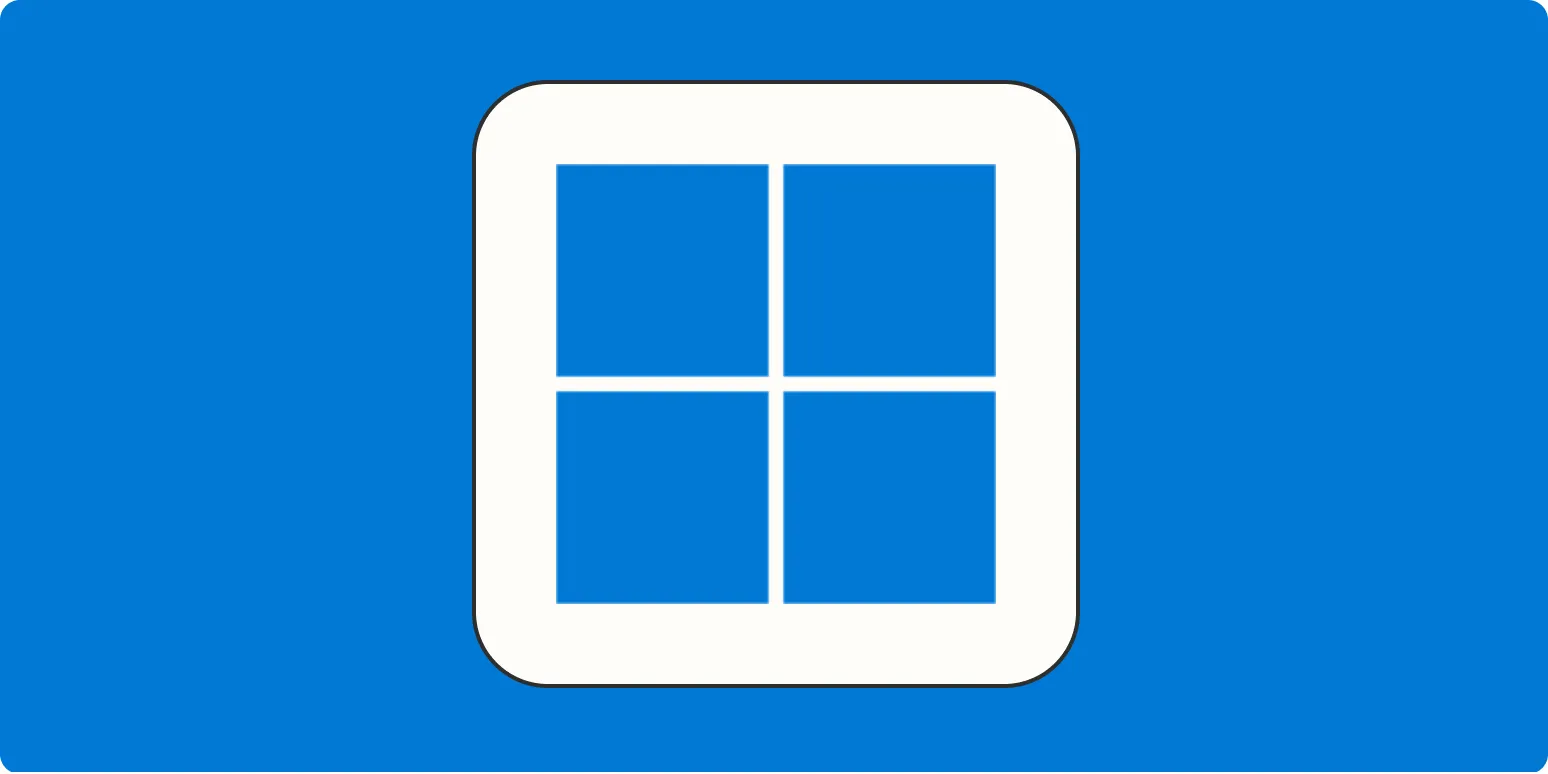Top Productivity Apps for Windows
In today’s fast-paced environment, optimizing productivity is essential for both personal and professional success. Windows users are fortunate to have access to a diverse range of productivity apps that can help streamline tasks, enhance focus, and improve time management. Below is a curated list of the best productivity apps for Windows, along with their key features and benefits.
1. Microsoft To Do
Microsoft To Do is a powerful task management tool that helps users organize their daily activities efficiently. This app integrates seamlessly with other Microsoft services, allowing users to sync their tasks across devices.
| Feature | Description |
|---|---|
| Task Management | Create, edit, and prioritize tasks easily. |
| Integration | Syncs with Outlook and other Microsoft apps. |
| Collaboration | Share task lists with team members. |
2. Trello
Trello is a visual project management tool that utilizes boards, lists, and cards to help users manage projects effectively. It's especially useful for teams looking to collaborate and stay organized.
| Feature | Description |
|---|---|
| Visual Organization | Drag and drop interface for easy task management. |
| Integrations | Connect with tools like Slack, Google Drive, and more. |
| Customizable | Personalize boards with backgrounds, stickers, and labels. |
3. Notion
Notion is an all-in-one workspace that combines notes, tasks, databases, and calendars. This versatile app is perfect for users who want to centralize their information in one place.
| Feature | Description |
|---|---|
| Note-Taking | Rich text formatting and multimedia support. |
| Database Functionality | Create customizable databases for tracking information. |
| Collaboration | Real-time collaboration features for team projects. |
4. Todoist
Todoist is a robust task manager that helps users keep track of their tasks and projects. With an intuitive interface and powerful features, it’s a favorite among productivity enthusiasts.
| Feature | Description |
|---|---|
| Task Organization | Organize tasks by project, priority, and due date. |
| Recurring Tasks | Set up recurring tasks effortlessly. |
| Integrations | Works with Google Calendar, Dropbox, and more. |
5. Evernote
Evernote is a note-taking app that allows users to capture and organize ideas, notes, and documents in one place. It is particularly useful for students and professionals who need to keep track of a lot of information.
| Feature | Description |
|---|---|
| Multimedia Notes | Add images, audio, and files to notes. |
| Tagging System | Easily categorize and search for notes. |
| Web Clipper | Save web articles directly into your notes. |
6. Slack
Slack is a popular communication tool that enhances team collaboration. With channels, direct messaging, and file sharing, it keeps teams connected and productive.
| Feature | Description |
|---|---|
| Channels | Create dedicated channels for different projects or topics. |
| Integrations | Connect with tools like Google Drive, Trello, and more. |
| Search Functionality | Quickly find messages and files. |
7. Focus@Will
Focus@Will is a productivity app that provides curated music designed to enhance focus and productivity. It’s perfect for those who find it challenging to concentrate in noisy environments.
| Feature | Description |
|---|---|
| Curated Playlists | Select from various playlists tailored for focus. |
| Timer | Use the built-in timer to manage work sessions. |
| Personalization | Customize music preferences based on your productivity style. |
Conclusion
Choosing the right productivity apps for Windows can significantly enhance your workflow and efficiency. From task management to communication tools, each app mentioned above offers unique features that cater to different needs. Consider integrating these apps into your routine to achieve your productivity goals effectively. Whether you’re using referrerAdCreative for marketing or managing daily tasks, these tools can help you stay organized and focused.